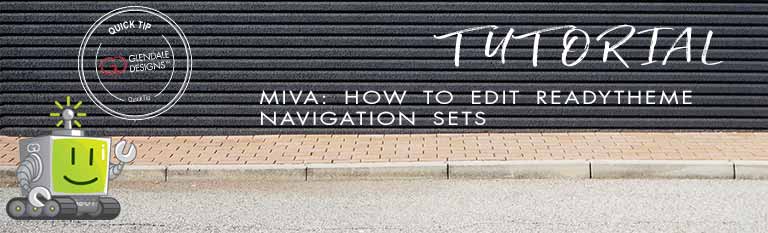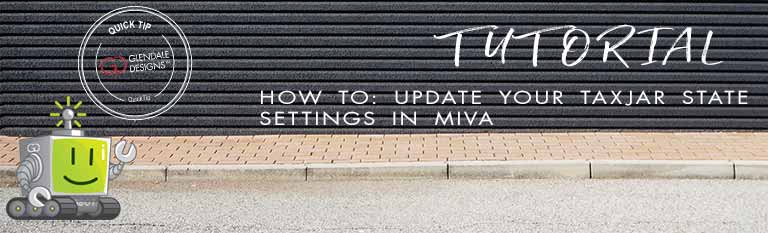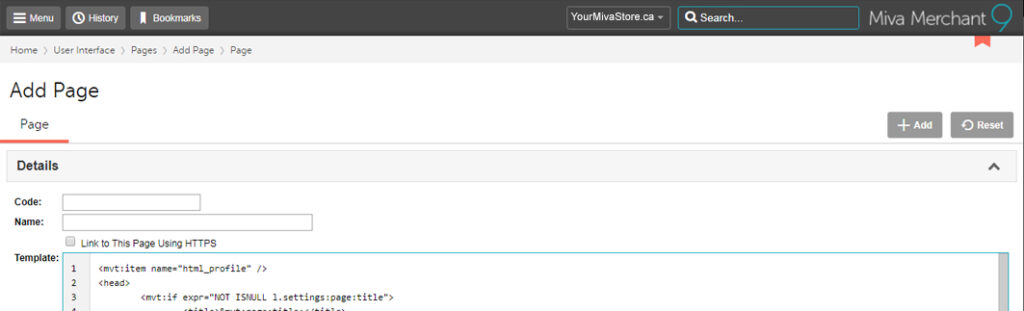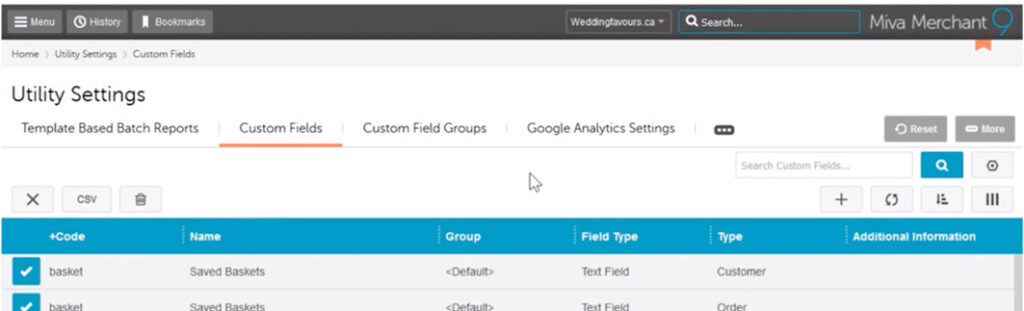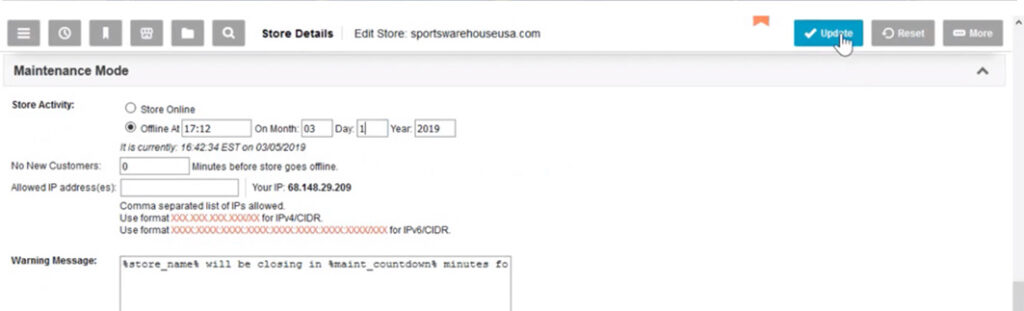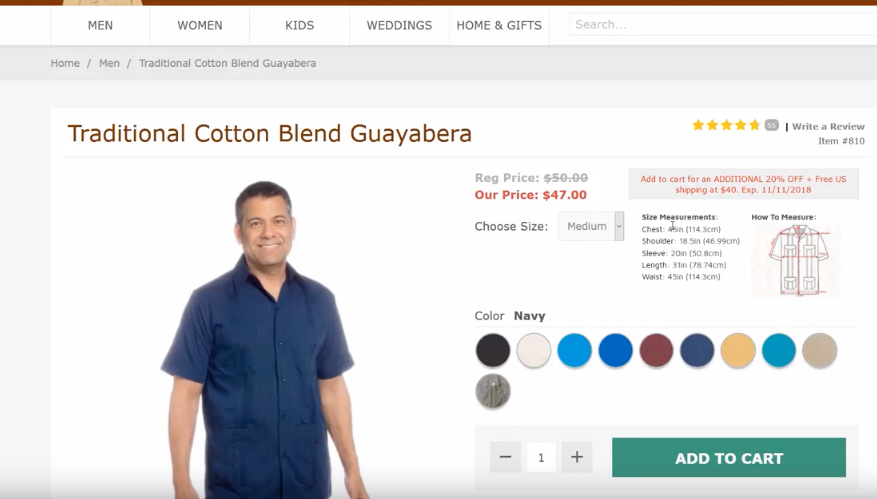Most articles and tutorials will talk about how to Get The Sale. They often focus on things that need attention before a customer has made a purchase, and for good reason. That’s some important stuff, but getting the sale is really only half the battle. For sustainability and long-term success, you need to keep the […]
MIVA TUTORIAL: Customer Service in the Miva Admin
Posted: November 18, 2019