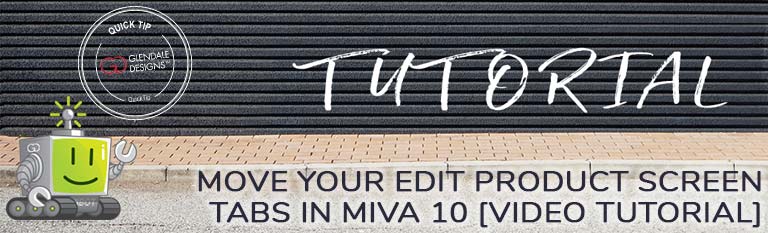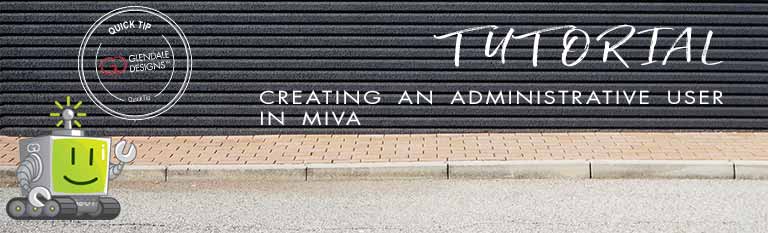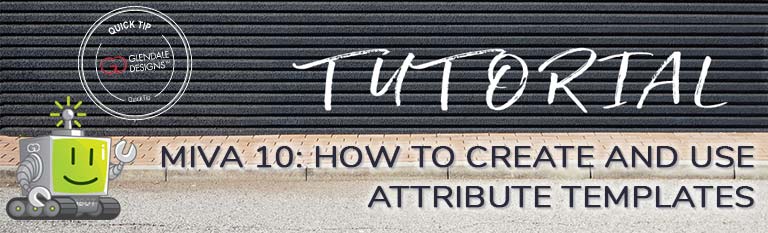If you’re a Miva store owner/operator, by this point you’ve likely updated your site to the new Miva 10, or one of it’s later version updates (now up to Miva 10.00.06!). If you’re not a Miva store owner/operator, you aren’t going to have much use for this article…but you’re welcome to stick around! If you […]
Weekly Security Checkup Issues with Miva 10 and How To Fix Them
Posted: March 9, 2021