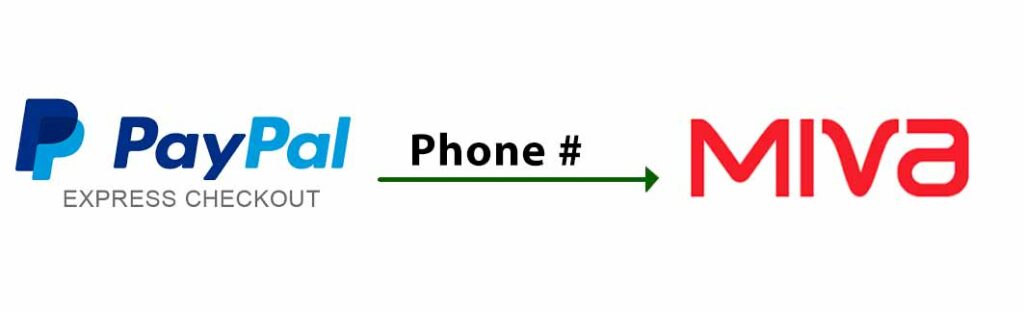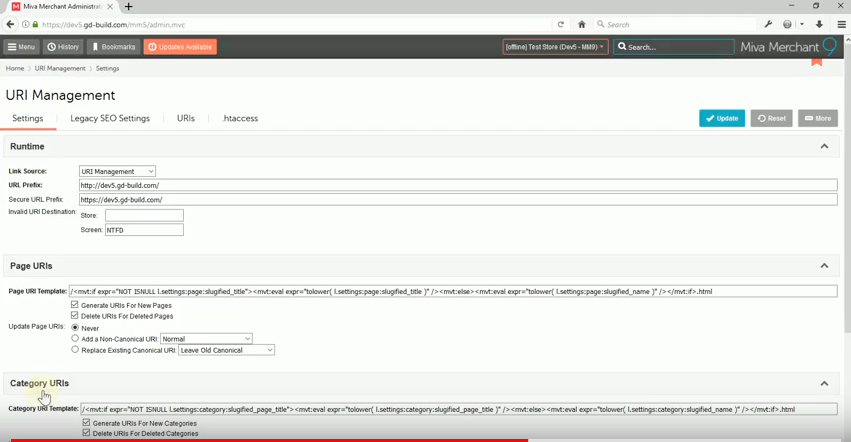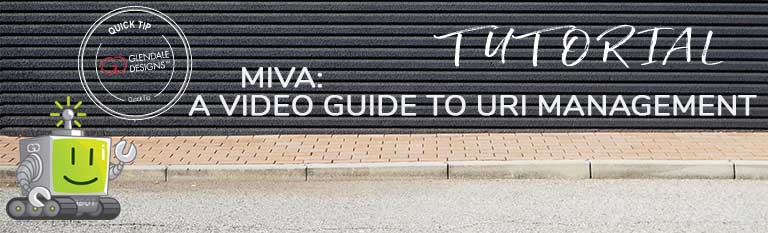Customer Help/Instructions Feel free to use the following helpful instructions, if you had Glendale Designs install the Miva abandoned cart functionality on your site. Keep in mind that these instructions are STORE specific and may be slightly different on your particular Miva store. Please contact us if you need help integrating the initial abandoned cart […]
Miva Abandoned Cart Feature
Posted: May 9, 2018