
Estimated reading time: 8 minutes
We’ve written before stressing the point that a successful site is not “set it and forget it”. In order to maintain your SEO rank, industry reliability, and relevancy to your shoppers, you need to be constantly updating. But, good news: website maintenance doesn’t need to be a daily chore, or take days on end to complete.
Just like cleaning your house, if you do a little bit on a regular basis, you can keep everything in good shape and spend more time doing the things you want. We recommend the following tips be implemented on a monthly basis – even less frequently than you have to scrub your toilets!
What Do I Need to Maintain on My Website?
Modules
When you log into your Miva admin, it’s easy to see when an update is available. We typically recommend to our clients that they wait a week or so to make sure the update is viable and bug free. But once they are given the all-clear, updating Miva is simple.But that doesn’t mean you’re done there – particularly if you have any additional site features that use modules.
Add-ons and modules may be integrated with Miva, but they aren’t controlled by it. That means they need to be updated separately from your Miva versions. Miva might let you know if you’ve updated your version and it’s no longer compatible with some of the modules – but not always, so you can’t rely on that alone.
Your modules won’t all need to be updated regularly, nor at the same time. But a once-monthly check won’t steer you wrong.
There are some cases where we contact our clients about big updates, especially if they require any significant amount of developer work. We don’t want you to be in the position of suddenly having a broken blog because you attempted to perform the update yourself.
At the very least, check for needed updates yourself, even if you aren’t comfortable with performing the installations. Unfortunately, for now, there is no quick and easy way to be notified that something needs to be updated. So while this task can be tedious, it is also important.
Checking Your Website Modules for Maintenance
- Open two windows.
- In one window log into your Miva admin
- Go to Home > Modules
- Add some viewing options to the module list. Click the three vertical lines (show/hide columns) button to select view options:
- Active
- Code
- Name
- Provider
- Version
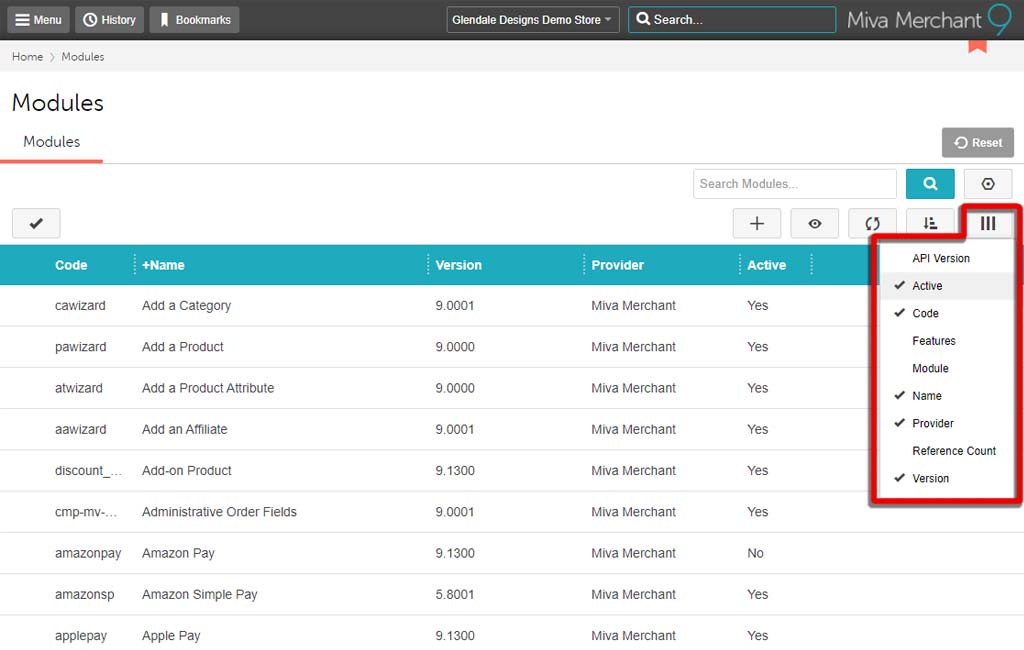
- Click on the Provider column header to sort your modules for easier version checking.
- If you prefer, you can select all your modules (click one, then press ctrl+A on your keyboard) and export them to a .csv (spreadsheet) file.
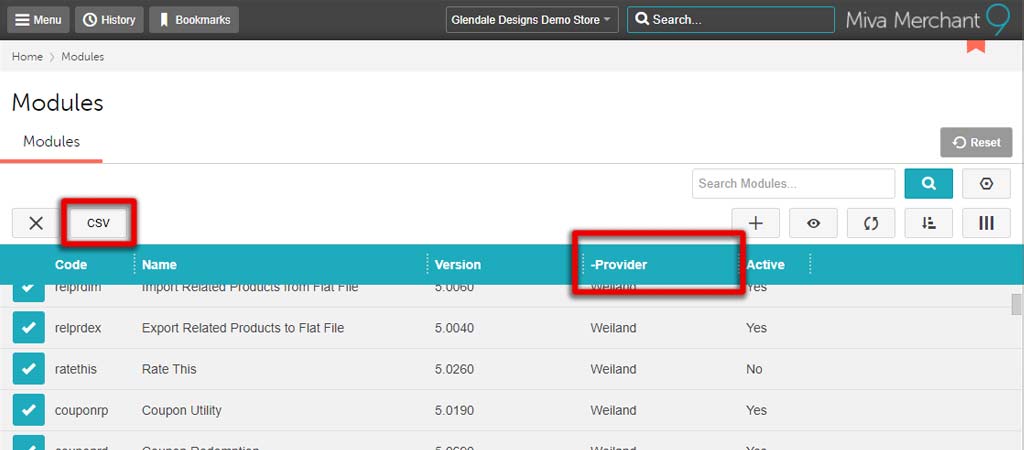
- In the second window, go to the source of your first module. That will depend on where you originally downloaded it. It might be from Miva’s App Store, or perhaps a third-party website. When in doubt, check apps.miva.com first.
- Find your module on that site
- Compare the Current Version number to the version shown in your Miva admin.
- If the Versions match, you can move onto the next module. If they don’t match, you need to update it.
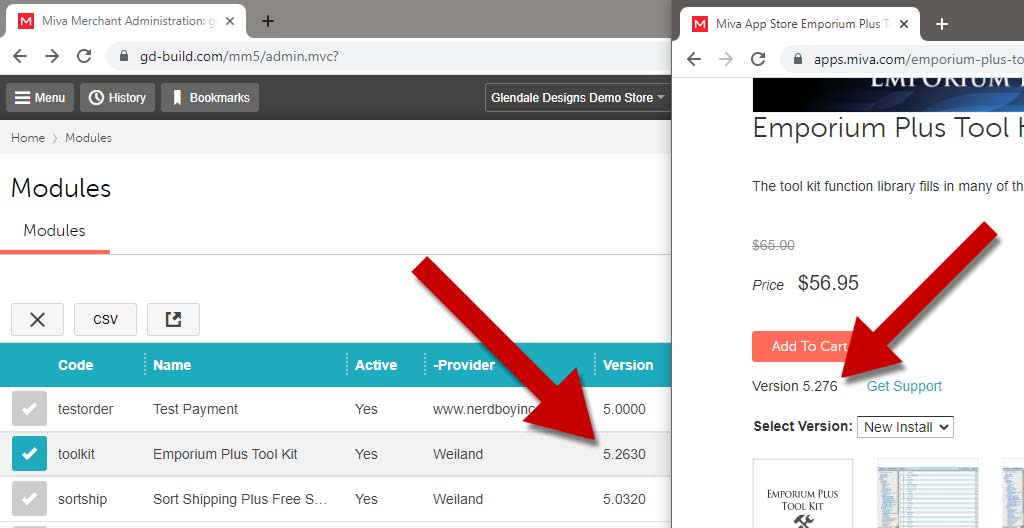
Updating Basic Modules
Updating your module can be a simple task, if (and that’s an important if) your modules and their integration are absolutely basic. In those cases, it’s a simple matter of downloading the new module file, and uploading it to Miva, replacing the old one.
- Download the new module version from the source (ie. Miva App Store, third-party module site) onto your computer.
- In your Modules section in Miva, open the module you need to update.
- Go to the Files tab
- Click the small Upload button next to the file name field, and locate the new module version on your computer.
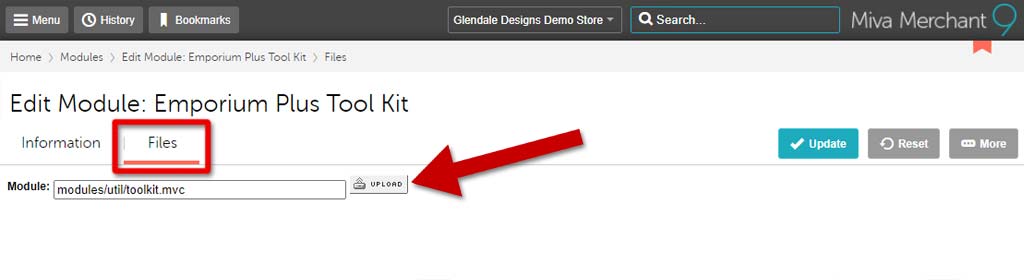
- Use the Choose File button to locate and select the file, then click Upload.
- Click the blue Update button to complete the process.
WARNING: If your site has any customizations with the way your modules work, you may need a developer’s help to ensure that it transitions smoothly. If you have customizations, or aren’t sure, you should contact a developer to give you a hand, once you know which ones need updating.
Modules don’t typically need to be updated on a frequent basis. But it’s important to check them to make sure you haven’t missed a recent patch that might affect the way your module interacts with the rest of your site.
Site Health Checklist
Our checklist was put together to be an easy reference guide so you know what to check for basic website maintenance. It has everything you need to cover, to ensure the user experience is seamless from start to finish.
CHECKLIST: Not familiar with our Site Health Checklist? Click here to read the blog post explaining the steps, or click here to download the checklist.
You and your customer service staff have a fairly limited view of the entire sales funnel, generally speaking. While you do have the option to go through the paces, it’s just not something a busy staff does, unless they have to because a customer is having trouble. By then it might already be too late.
For that one customer who has reached out for help, there are potentially dozens who have given up and moved on to a competitor’s site.
This checklist gives you the opportunity to run through the entire gamut of the buyer’s journey on your site. It is a thorough check, so again, it only needs to be completed once a month. Beyond finding issues, glitches, or errors, you may also just stumble across something that doesn’t feel as smooth as you originally thought and could be improved upon.
Site Content
This one has less to do with how your site functions, and focuses on what your site offers. It’s easy to become complacent with your site content while you’re so focused on making sure your features and functions are working, marketing, customer service, etc. But keeping your pages, products, copy, and images fresh is an important part of overall website maintenance.
Much of this can be done on an ongoing basis as you come across it; for example, updating your return policy when a wily customer finds a loophole that you’re forced to honor. However, setting aside some time every month to review the following parts of your site will make sure that nothing gets overlooked.
Information pages
These pages should probably be updated more often than you think, however they don’t need fresh copy just for the sake of it. Like the return policy scenario mentioned previously, situations come up in the course of regular business that make it necessary to make changes.
Do you keep having to make the same costly exception when it comes to returns, cancellations, shipping, or other fees? Then it’s time to make some changes to your information pages.
Low performing products
This one might be better to do on a bi-monthly basis, depending on how frequently your product catalog changes. Cleaning out unpopular and redundant products will help with overall usability of your site. Less to wade through for the customer, and quicker loading times on your category pages means a generally smoother experience.
Blog posts and resources
Google gives points for fresh and recent content. Updating your posts will not only help your SEO, but it will ensure you stay relevant to your users. If you provide guides and references, you may need to add or remove sections depending on changes in your industry. Pick a post every month and take a crack at re-working.
Google gives bonus points (so to speak) for significant changes. So really consider how you can make each post more valuable to your shopper. They don’t all need to be done every month; picking one is great.
Images and banners
We don’t mean that you should be updating all your product images every month. But your category and homepage banners could use sprucing up.
Whether it’s seasonal, or to promote new sales and products, you should take the opportunity to change up your images. It is a strong visual cue to your returning customers that your site is active, cared-for, and well-maintained.
Help With Managing Your Website Maintenance
We’ve already mentioned that these tasks can be big jobs, and aiming for once a month should be sufficient. But it could still be an overwhelming task, especially as we move towards autumn, and the shopping season.
Setting up a simple (free) Teamwork project for website maintenance is a great way to keep the tasks organized. You can set reminders to be sent via email and SMS to anyone on your staff. In addition, you can also keep detailed accounts of what’s been addressed already, and what needs further attention.
If it all seems like too much to manage, you can also consign the work to someone else, so you don’t have to touch it at all. Glendale Designs has maintenance rates specifically to handle some of the things that are covered here. While updating modules may fall under the category of developer work, our maintenance team can take care of updating your images and blogs, running through the checklist, and checking your module versions. If you need a hand with running any of the mentioned website maintenance, reach out to us.
FYI: This post contains a partner link. You won’t pay anything extra if you sign up, but we may earn a small commission, which helps us post new content on a regular basis!