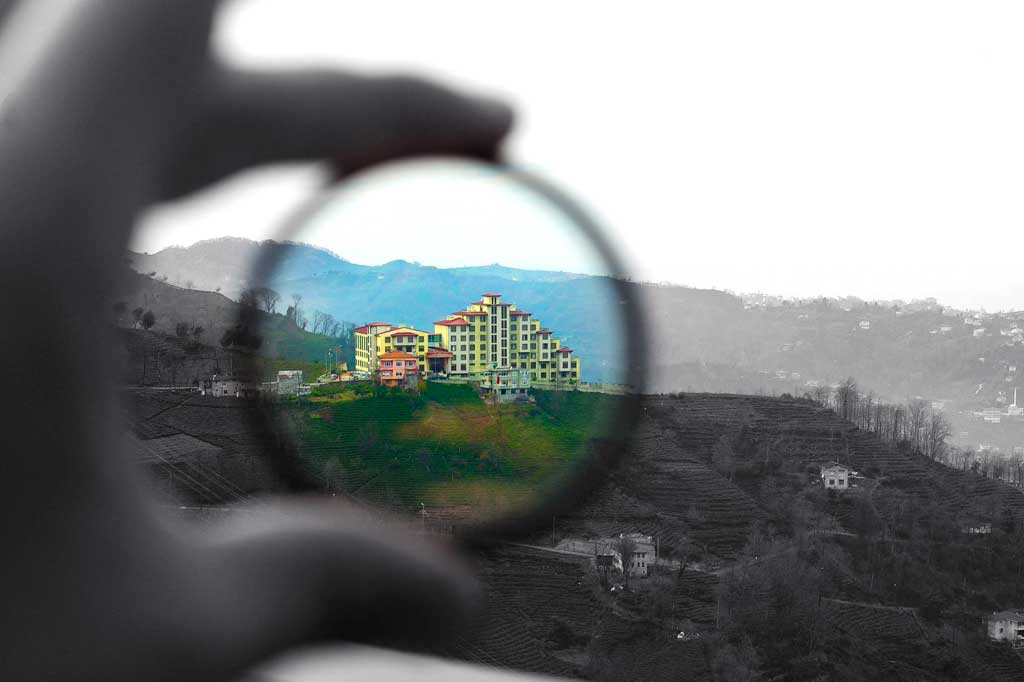
Estimated reading time: 9 minutes
Search facets and filters are terms that are used simultaneously and interchangeably on a pretty regular basis when it comes to eCommerce.
Giving your shoppers the ability to sort through your products and categories to find the exact solution to their problem is a critical goal for effective site design. That often includes the use of search facets and filters. While the two terms may seem like synonyms, they are two different things with their own unique set of guidelines.
Search Facets vs. Filters
Similarities
First, let’s discuss the similarities. Facets are filters. I know, I know! I just finished saying they were two different things, and they are. But facets are a type of filter; however, a filter is not necessarily going to be a facet. Is it clear yet? Probably not.
Facets are, in essence, a more specific degree of filter. They allow your shopper to break down your product catalog even further than your categories allow, providing easier navigation and a more fine-tuned search experience.
You can have several different types of filters all put to use on the same site, for example:
- Facets
- Categories and subcategories
- Product finders (year /make/model, etc.)
- Page breadcrumbs
- Even your unique website URL counts, as it filters web content that doesn’t belong to you
Differences
So we’ve covered how facets are filters, now let’s discuss how they are different. This is most easily understandable by looking at the way search facets and filters determine what results you want.
Your user comes to your store with a question. They are looking for answers. The answer, for example, might come in the form of a really awesome pair of black, lace-up, mid-calf combat boots. Regardless, you have the answer for them, they just have to use your site filters and search facets to find it.
The Umbrella
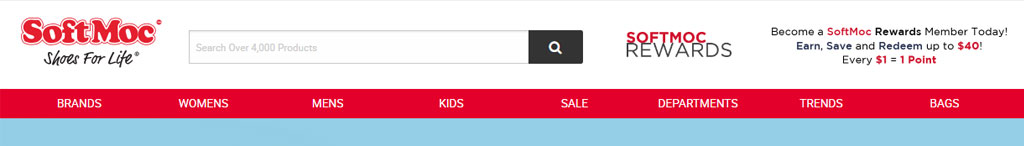
Filters, like your top level navigation categories, are best suited to provide OR answers. That is, when your shopper comes to your site asking “Do you have shoes?” you need to provide them with an opportunity to select either “Yes, we have men’s shoes” OR “Yes, we have women’s shoes”.
You may have shoes that fall into both of those categories, but your shopper isn’t likely to be looking under both those categories. Typically, filters will have one answer that acts as an umbrella over the rest of the products.
From there, your shopper may ask “What styles of women’s shoes do you have?” and your answer could be “We have running shoes” OR “We have boots” OR “We have sandals”.
The Specifics
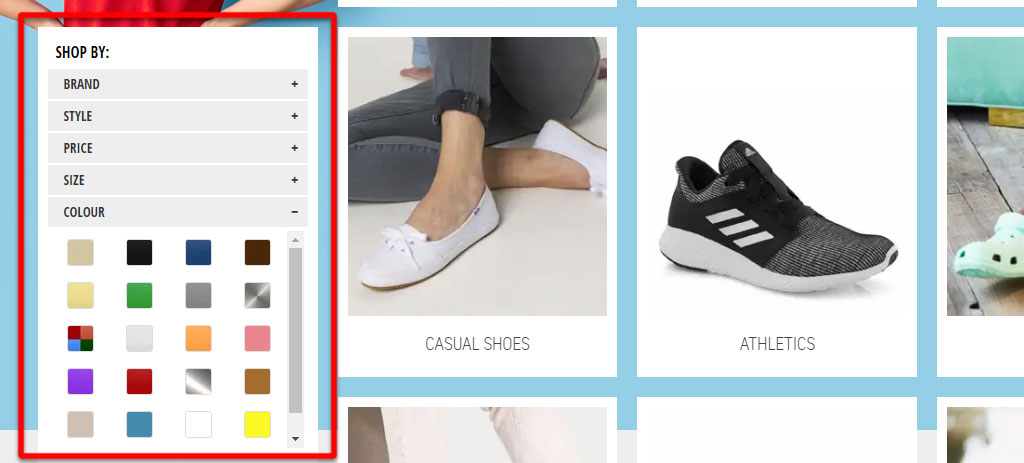
Once you’ve helped your shopper narrow down their possible answers to a category (Women’s shoes) and/or a subcategory (Boots), you can offer up some search facets to further pinpoint the perfect solution.
Your search facets are going to be responsible for AND queries. Where filters get rid of anything that doesn’t suit the shopper’s needs, facets group options together that do fit the bill. Now that your shopper has landed in Women’s Boots, they can use facets to dictate that they want to see everything that comes in black, AND brown, AND grey. But also anything in size 8, AND with a zipper, AND costs between $100 – $300.
Should This Be a Search Facet or a Filter?
The distinction between whether something is a search facet vs. a filter is kind of nebulous; there isn’t always a clear cut answer or definition. And that’s largely because industries and shopping habits vary so widely, that there isn’t really one set of rules for everyone to follow.
If your product catalog is very limited or specialized, your facets may be extremely different from those of a big-box store that happens to carry some of the same items. And that’s because your shoppers come to you with different expectations, and maybe even different questions.
So how do you know what your filters and facets should be? The easiest way is to put yourself in your customer’s shoes (or black, size 8 combat boots, as the case may be).
The Initial Query
What is the one thing your shopper comes to your site looking for? The first qualification that they require, immediately upon landing on your homepage? Luckily, this one is pretty easy. Generally speaking, you should have a pretty good idea of what the most basic separation should be.
If you have an online shoe store, people are going to immediately either want shoes for men, women, children, and maybe even unisex. They may also come in generally looking for sneakers, boots, sandals, or fashion footwear. These basic options should likely be your top level filters. They are probably too broad to be facets.
If you are having trouble coming up with your top level filters, take a look at your Google Analytics (You should have a Google Analytics account set up as soon as possible, if you don’t already.) You’ll be able to see what people are searching for in search engines before ending up on your site. A large amount of specific brand searches is a good cue that you should add Shop By Brand to your top level navigation.
The Number of Results
Would your identifier return only a few results? If so, it should be a facet. Having mostly empty categories should be avoided. It can lead to an over-abundance of categories in your navigation, and just doesn’t look great. Imagine walking into a department of a store and seeing only two items on the shelf. Not a great use of space, merchandising, or the user interface.
That said, the reverse isn’t necessarily true. Just because something would come back with a huge amount of results, doesn’t automatically mean it should be a top level category. Size 7 shoes might be your most popular size, and every pair of shoes you offer comes in a 7. That doesn’t make Size 7 an appropriate top-level category. Which brings us to the next point.
Identifier Families
Is your identifier part of a family? Then it may work better as a search facet vs a filter. As in the previous example, there are a large number of sizes your shoppers may want to filter by. That’s a good indication that size should be a facet.
Otherwise, you’ll end up with a dozen categories or subcategories, one for each size. And what about people who fall in between sizes and therefore want to see what’s available in both sizes 7 and 8? The identifiers are so closely related that putting the items into separate categories wouldn’t be beneficial.
Preference vs Function
This is another separation you might want to consider when deciding if your identifier is a search facet or filter. In order to properly answer your shopper’s question, you should focus on function first (category), then preference (search facet).
For example, if the shopper’s question is “Blue athletic shoes”, your answer pretty much has to be “Sneakers” first, then “Blue”. Your shopper needs the function of the item to be a sneaker, because they are looking for athletic shoes. But blue is just a preference. A green sneaker may work just as well, but a blue high-heeled shoe will not. At the very least, your shopper needs the answer to their query to be an athletic shoe.
The functionality of the item (aka the necessity) should be accessible first and foremost, making it prime for use as a category or subcategory. The preferential features of the item are secondary, and only really matter if the functional need is met first.
Do I Have to Use Search Facets?
Search facets at a level of manipulation for your shoppers, allowing them to both fine tune their search results to a narrow selection, and broaden their preferences for browsing. They can bring up specifically what they are looking for, able to arrive, search, and checkout in quick succession.
Or instead of having to search for “black combat boot” and taking only what’s presented, the shopper can go to the boot category and explore combat boots that come in black, blue, red, and brown, to browse other options. In both instances, facets can lead to higher sales.
But despite their obvious benefits, search facets aren’t always right for every store. Here are some things to consider, when planning your site’s navigation structure:
- Catalog size. If your catalog size is fairly small, you may not benefit from having an extensive category tree. Facets can help pare down your subcategories.
- ie. If you have a Boots category, with only 10 or 20 items, creating Winter Boots, Fashion Boots, and Waterproof Boots will leave you with nearly empty categories. Make them facets, instead.
- Expense. Facets are an extra functionality on your site. That means they come with extra costs. Setting up the system will come with additional developer time.
- While you should be able to maintain your facets yourself, keeping them orderly and logical if you change your product catalog regularly, can be a time expense as well.
- Ease of Use. Search facets are designed to make the shopping process easier and simpler for the user, but they do require more work from the shopper. This is known as interaction cost.
- Your shopper has to use more energy to understand and use your filters, so the payoff needs to be worth it. If you find that facets just make your site more complicated than necessary, forego them.
- Category Bloat. Are you finding that you have to put all your items into several different top-level or subcategories? This can lead to bloated and jumbled navigation. Your filters will lose their effectiveness if they don’t clearly separate your products.
- Consider those overlapping features and see if they work better as facets instead. For example, if you have a Shop By Color category, every item will be added to it, because every item can be sorted by color. That’s a good sign that it should be a facet.
Setting Up Search Facets
If you don’t already employ facets alongside your filters, and you think it might be a good idea, contact us. We can help you determine whether they will work for your site, how to separate them, and get you on track with setting them up. We can even help you with the data work of adding applicable facets to each item. Let us know if you’d like to explore adding (or maybe removing) facets from your site.