Estimated reading time: 9 minutes
With the emergence of free web analytics tools like Google Analytics and Google Tag Manager, running a successful e-commerce business has become easier.
Monitoring the growth of an e-commerce business is not easy. For your business to become successful and remain profitable, you have to market your store and make hard decisions based on performance metrics. Essentially, you need to keep track and analyze important data, including consumer behavior, conversion rates, purchase activity, and bounce rates among others.
Unless you’re a web expert or an e-commerce guru, tracking all these data points might seem downright harrowing. Furthermore, the fact that you do not have the luxury of engaging your customers directly (as is the case with offline stores) makes matters worse.
Fortunately, with the emergence of free web analytics tools such as Google Analytics and Google Tag Manager, running a successful e-commerce business has become much easier. You do not need any coding skills to collate vital business data. These tools automatically keep track of everything you need to know about the performance of your online store.
Here’s a rundown of the various metrics you need to track with Google Analytics and Google Tag Manager in order to boost revenue and grow your online store.
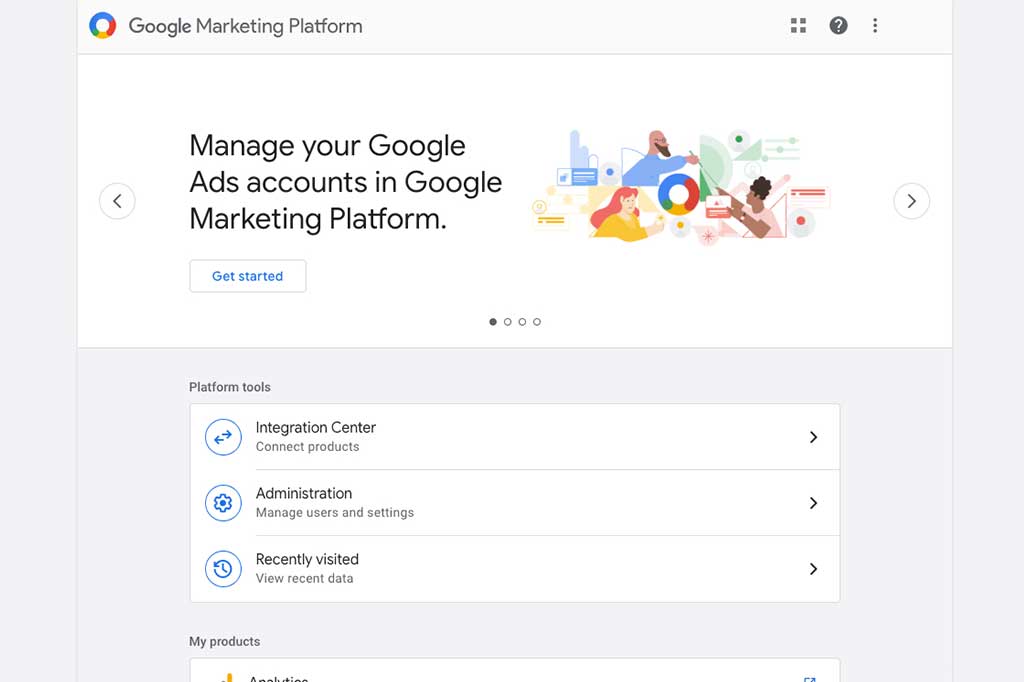
Brief Introduction to Google Analytics and Google Tag Manager
Google Analytics is a free web analytics service that delivers real-time statistics on website traffic. The service essentially allows you to track what your visitors and prospective customers are doing on your website.
You will be able to establish the location where the majority of your traffic is coming from and measure the success of your marketing campaigns. You can then use the information gathered to understand your clients and make necessary improvements to enhance business growth.
The best part is that Google Analytics is very easy to use. Apparently, you do not have to be a professional web designer or an expert in coding to use the service. All you have to do is sign up for the service and follow the instructions on their website. Once you add the tracking code to your site, Google Analytics will collect traffic data and provide comprehensive, real-time reports whenever you need them.
Similarly, Google Tag Manager is yet another free service that works the same way as Google Analytics. The only difference is that Tag Manager allows you to add HTML and JavaScript tags (e-marketing tags) to your website without editing the code for purposes of tracking and analyzing the success of your marketing campaigns. Whereas Google Analytics uses a tracking code, Google Tag Manager uses a container tag that consists of all your e-marketing tags.
However, Google Tag Manager cannot track user interactions such as page views, clicks, events, and transactions on its own since the container tag is not an analytics tag. Interestingly, Tag Manager helps users add the Google Analytics tracking code to their site easily and quickly. Therefore, you have to use both Google Analytics and Google Tag Manager to measure the success of your e-commerce store most effectively.
E-commerce Metrics You Can Track With Google Analytics & Google Tag Manager
Using Google Analytics and Tag Manager can be overwhelming to both experienced and novice marketers. This is because these services offer plenty of valuable insights that may sometimes be confusing.
Seemingly, you might not know what data to track and what info to leave behind when measuring the performance of your online store. Below are e-commerce metrics you can track using Google Analytics and Tag Manager.
Sales Conversion Rate
The conversion rate is simply the number of visitors who turn into customers by making a purchase. You should be tracking the sales conversion rate of your store daily to establish whether your business is making profits or losing money.
A high conversion rate is of utmost importance to any e-commerce store. It shows that your business is growing, and you are enjoying a higher chunk of the market share. If your conversion rate is low, it means you are not providing value to your audience. You should consider redesigning your website to make it more trustworthy or add trust badges to make it look legit. You should also use high-quality images for your products and remember to include genuine testimonials and reviews.
Website Traffic
Website traffic refers to the number of visitors who come to your online store. Google Analytics makes it easy for you to capture this data by providing detailed traffic metrics. The report indicates where the majority of your traffic is coming from and what ads are bringing in more customers.
Chances are, the more traffic you get, the more sales you are likely to make. If more visitors are coming to your site, it means that you are probably doing something right, and you are likely to convert them into customers. However, if your traffic is low, then you will need to re-evaluate your SEO strategies and optimize your website to attract customers.
Transactions
The primary objective of running an online store is to drive sales and make profits. With this in mind, it is only logical to track the number of online transactions completed daily. You may also make comparisons with transactions from previous days to establish whether your business is heading in the right direction.
Notably, you will be able to utilize transaction metrics to spot customer behavior and market trends, thereby making the necessary adjustments to convert more visitors into loyal customers.
Revenue
Your store’s revenue is another important metric that you should ideally track on a daily basis. If possible, you should track your returns by traffic source to know where the majority of your earnings are coming from. From this data, you will be able to discern whether you are using the right marketing channels or the money you are spending on advertising is going to waste. In addition, the insights that you gather will help you double-down on profitable channels. That means you can avoid unreliable traffic sources that cut into your profits.
Customer Acquisition Cost
It’s easy for you to spend more money on acquiring a new customer than the value that customer will bring. Essentially, you might be spending a lump sum on traffic, but only a small percentage converts into real customers. To avoid this, it is prudent to track your customer acquisition costs.
For your online store to become profitable, the cost of acquiring a new customer should be much lower than the amount of money you will get from the client. To reduce acquisition costs, you may try leveraging other marketing strategies such as referrals and word-of-mouth. You may also strive to increase your sales conversion rates.
Average Order Value
The Average Order Value is the average amount of money a customer spends when buying from your online store. Tracking the average order value is essential as it helps establish what products bring more money. It also helps store owners set up strategies that encourage customers to spend more money in a single order, thus enhancing profit margins while reducing acquisition costs.
You may improve average order value by introducing bundle packs, selling add-ons, offering free shipping for higher value purchases, and providing large discounts for minimum purchase targets. Offering incentives and freebies can also work wonders to increase the average order value.
Retention Rate
Knowing whether your business is able to convert visitors and retain customers is of great importance to its sustainability. Returning customers go a long way to build the reputation of your business. Furthermore, they eliminate the cost of searching for new clients. It’s cheaper to encourage past customers to purchase from your online store than convincing new visitors. For this reason, it is important to keep track of your store’s retention rate.
If you are having trouble retaining customers, you could try new strategies. Try offering gifts with every purchase or introducing a points program like Zinrelo. Also, keep your clients engaged by sending newsletter emails and valuable coupons.
Cart Abandonment Rate
Nothing is as saddening to a store owner than a customer abandoning their cart before making a purchase. As the name suggests, the cart abandonment rate is the percentage of customers who add items to their shopping cart only to abandon it. Nevertheless, this should not be shocking news. According to statistics, about 68% of online shoppers abandon their carts prematurely. The reasons for cart abandonment range from unexpected prices to payment security concerns.
You should track the cart abandonment rate of your business in order to reduce it. If you have any hidden costs placed on your products, this could be a reason for a high abandonment rate. You should start by eliminating these costs and making the checkout process as smooth as possible. Consider looking into 3rd party solutions that may help, like Bolt. You may also try remarketing Via Google Ads or Ryzeo to get the customers back to the cart.
Element Visibility
When crafting sales copy for your business, it is standard practice to end it with a Call-To-Action (CTA). However, determining the percentage of users who see your CTA can be challenging if you don’t have an analytics tool. This is where Google Tag Manager comes in handy. Using Google Tag Manager, you’ll be able to measure how many visitors are actually seeing your Call-To-Action regardless of its location. This allows you to make necessary adjustments to ensure that your CTA is viewable by as many people as possible.
CTA Click Tracking
Apart from Element Visibility, you should also track the percentage of visitors clicking through your Call-To-Action or opting into your marketing emails. You may use Google Tag Manager to monitor CTA clicks and Google Analytics for Email opt-in conversion rates. Either service will give you a detailed report on the percentage of visitors engaging with your CTA.
If the percentage is high, it indicates that your visitors are finding value in your content. They’ll be more likely to make a purchase. If your click-through rates are low, you may make adjustments by producing valuable content and improving your CTAs.
Scroll Depth Tracking
Google Tag Manager allows you to track how far your visitors scroll through your products. If you have a long list of products in your store’s inventory, some visitors may not be scrolling to the bottom of the page. This means that some products may not enjoy the visibility that they deserve. By tracking your site’s scroll depth, you will be able to decide whether to switch some of the products or reduce the list of items on display.
Final Thoughts
With advancements in technology, more entrepreneurs are going the online way. Ecommerce stores are fast replacing conventional, brick-and-mortar establishments. However, one advantage that traditional stores have over an e-commerce website is that you can talk to your clients directly and find out what they need. For online stores, you have to track various metrics to understand your audience. This is where web services such as Google Analytics and Google Tag Manager comes into play.
If you’ve yet to sign up for these services, then you are missing out on valuable insights about your customers. If you consider the competitive nature of running an online store, it makes much more sense to utilize them. Register your account today and see the difference. As always, feel free to reach out to us, if you need help setting any of this up.