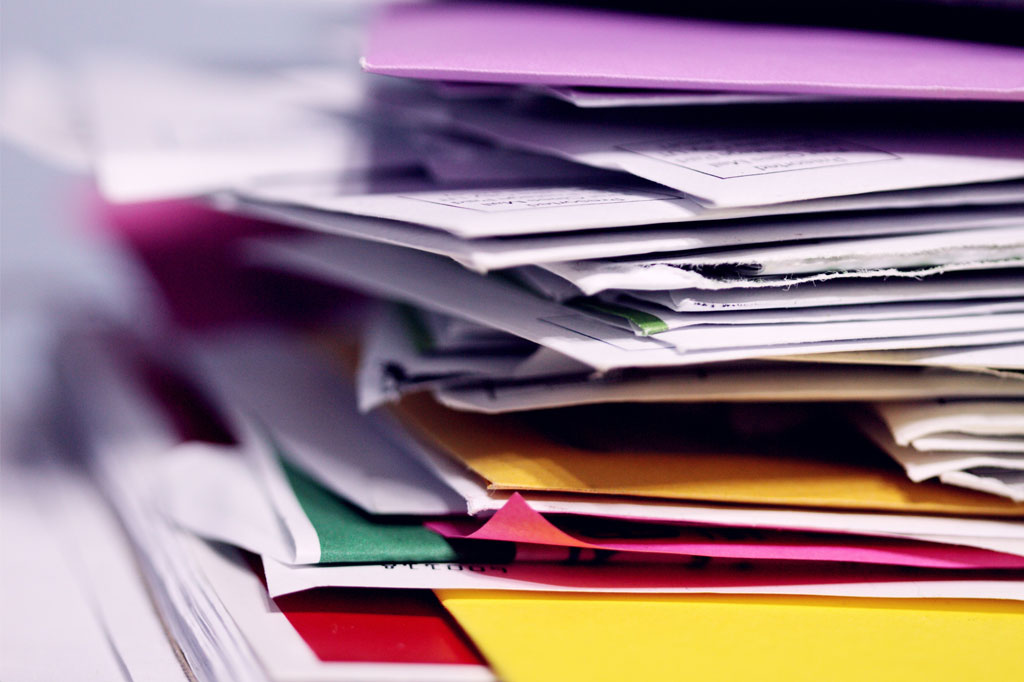
Estimated reading time: 5 minutes
Critical to any online store, categories play a huge part in how your customers view and access your products. So as a store owner, you understand why it’s so important to maintain the structure of your data. What exactly does that mean? The way in which you organize your products on your website represents a part of your data structure. Your customer’s shopping experience can be frustrating or smooth-sailing, largely depending on how you choose to build your data structure, especially when it comes to your Miva categories.
But structure doesn’t just affect the customer experience. Google also looks at it when ranking your website. If you have too many empty or hard-to-find categories, you can take a hit on your ranking.
Unfortunately, depending on the size of your product catalog, cleaning out and reorganizing your categories can be a dreary and monotonous task. While we are happy to take the drudgery off your hands for you, we also have another solution.
A Miva Category Custom Field
In order to make your site easy to navigate – both for shoppers and Google bots – your products should have a clear and logical path. The old three-click rule isn’t as hard and fast as it used to be, but the general principle still holds true. And that principle is that getting around your site and finding important information should be fairly straightforward.
A lot of category maintenance has to do with reorganizing products and subcategories that are inside top-level categories. It helps you make the most out of your navigation menus and makes your site easier to shop on, in general. In an effort to help make regular store upkeep simpler for you, our developers have come up with an easy-to-use tool.
What Does It Do?
The feature allows you to easily see the contents of each category at a glance in your Miva admin. It can be hard to make sure everything is in order if you have a large product catalog or complicated category structures. With this tool, you’ll be able to see if you accidentally have a live category with only one or two products in it. Or perhaps one that has an excess of subcategories that need to be pared down.
The tool presents two sets of data in the Miva Categories tab of your Catalog screen:
- Num_products: Displays the number of products assigned to that category (or subcategory).
- Num_subcats: Displays the number of subcategories created and assigned to that parent category.
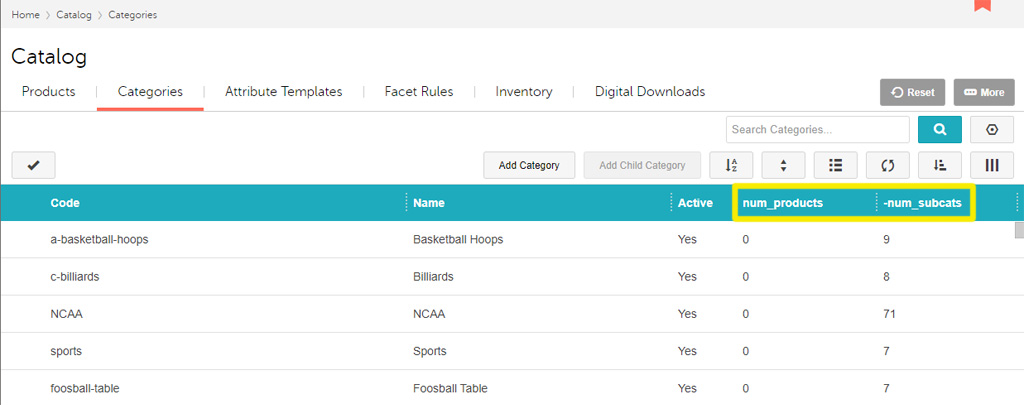
By implementing this feature, you can sort your categories by its contents, giving you a leg-up on your housekeeping duties.
Three Ways to Keep Your Miva Categories Organized
Your site structure is going to differ from the next guy’s, for a good reason. Your products are unique, and so is your workflow. It’s not surprising that your categories might be arranged differently from that of your virtual neighbor. Here are a few ways this tool can help you stay organized.
Keep Top-Level Categories Clear
If you use a system that divides top-level categories into subcategories, you may not keep products in the top level. But mistakes do happen when you’re adding products to your website. To make sure your structure is neat and tidy and there aren’t any stray products lying around in top-level categories, look for the zeros!
Find your top-level categories and sort the data by “num_products”. If any come up with anything other than 0, that means you’ve got stray products that need to be properly sorted.
Change Subcategories into Top-Levels
Do you have a subcategory that is bursting at the seams with products compared to others? Take a look at the products. Their popularity on your site may warrant that subcategory being promoted to the top-level. It will make the products more readily available to shoppers and stand out more in your navigation bar.
If they aren’t particularly popular, you may need to look at whether they are sorted well enough. Is the category too broad? Or is it time to clean out some underperforming skus?
Clean Up Near-Empty Categories
If you have a subcategory with only a few products, that means you may be wasting clicks. With only a few items sorted, it isn’t worth asking your shopper to click further into your category tree to reach them. Consider either beefing up that subcategory with more products, or moving the products to the top-level and deleting the subcategory altogether.
Implementing the Tool
We’ve said it before, and we’ll say it again: We want to help make your Miva experience easier so you can get back to running a business instead of just running a site. If you think you could benefit from this feature, let us know and we can get it up and running on your site. Do you have any other tasks that you wish were simpler? Reach out and we can work with you on finding a solution.