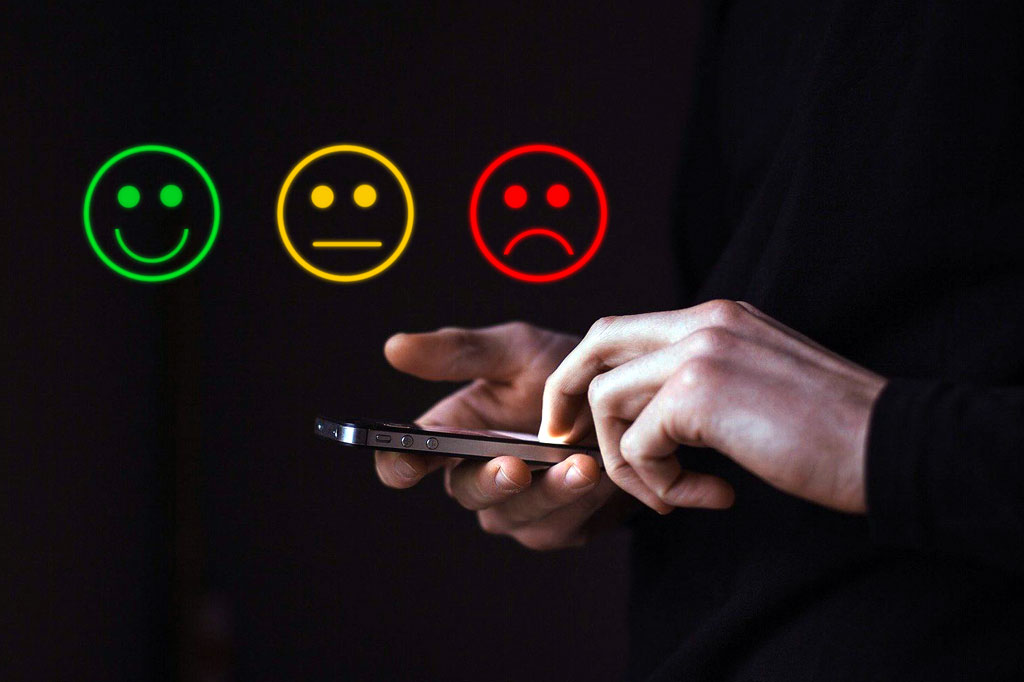
Estimated reading time: 10 minutes
Customer satisfaction surveys are an incredibly powerful tool; they can provide you with the knowledge you need to make significant changes to your UX (user experience) design. But they don’t get nearly enough use. Have you ever wished you could know exactly what shoppers do and do not like about your site? That wish likely led you down the path of customer satisfaction surveys.
People often think they are labor-intensive to create, expensive or don’t work. Depending on how you go about creating them, all of that may be true. However, there are solutions that will help you make the most of this nugget of user experience gold, without burdening yourself or your shopper.
Myth: Customers don’t want to take the time to fill out surveys.
In reality, shoppers do like having their opinions heard, so they will take time to fill out satisfaction surveys. The caveat here is that they won’t take a lot of time to fill out the surveys. The average response rate for surveys is about 33% and that number drops significantly when the survey has more than 12 questions or will take more than 5 minutes to complete.
As the average attention span declines (currently sitting around a measly 8 seconds for adults), a long or laborious survey will cut your response rate down at the knees.
Keep customer satisfaction surveys as short & concise as possible.
Asking your user to write paragraphs or answer page after page of questions is sure to lead to a lot of them prematurely closing the survey. Aim on keeping the questions, answers, and entire survey length as brief as you can. Using multiple-choice answers or asking your user to rate you on a predetermined scale is a good way to make things easy for everyone.
While rating-style and multiple-choice questions do well, a couple of short-answer questions aren’t out of line, either. Just keep in mind, if the survey seems too labor intensive, many will just give up. Questions that have specific but brief written responses will increase your chances of gaining valuable information.
- Why did you choose us over a competitor?
- Is there something you were looking for that you didn’t find?
You can create an even more enjoyable experience by tailoring the survey to the user. There are survey software systems that divert users to different questions depending on how they answered previously. If your user answers that they’ve never shopped with you before, you don’t want your next question to be, “How long ago was your last purchase”. The information provided won’t be useful to you and will only serve to frustrate the respondent.
- Keep surveys to fewer than 12 questions.
- Surveys should take less than 5 minutes to complete
- Tailor your survey for relevancy
- Use multiple choice or scale (ie. from 1 to 5) options for easy answering
Myth: Data collected from satisfaction surveys isn’t useful or accurate.
There is absolutely potential for misleading data or responses that don’t seem to line up with your analytics. But it’s not that customers are answering randomly or intentionally trying to throw off your data. More likely, your phrasing is either misleading or confusing. It can be tricky to ask just the right question to get the information you need while keeping it brief and specific.
Surveys have the opportunity to give you very useful and specific information that you can use to help fine-tune your site, but you do have to be careful about your phrasing.
The way you phrase your questions has a huge impact on their effectiveness.
You need to aim for a few key points when crafting your survey questions. They should be:
- Brief. Keep them short and to the point.
- Specific. Making your questions specific ensures the respondent can answer in one or two sentences, or can choose one of the provided answers accurately.
- Focused. Don’t overwhelm your user with too many ideas in one question. Asking them
“Rate your shopping and checkout experience.”
in one question groups too much together at once. Maybe the shopping experience was great but the checkout really suffered. You won’t know what’s earning you a low score.
- Closed-ended. A closed-ended question is one that has a specific and direct answer (like yes/no), where an open-ended question asks for opinions, theories, or experiences. There is room in a survey for one or two open-ended questions, and they can provide in-depth and actionable responses. But generally, they require longer written answers with more thought; users won’t appreciate the effort that has to go into answering a lot of them. Closed-ended questions allow the user to answer accurately, specifically, and quickly.
Closed: “Do you take a daily supplement?”
Open: “Do you think it’s important to take a daily supplement? Why or why not?”
- Objectively phrased. Avoid leading questions entirely. A leading question puts the desired answer into the question itself. It can be off-putting to respondents and won’t provide valuable information. For example, if you’ve established that a user is visiting your site again after a redesign, asking
“Do you agree that our new site is stunning?”
is leading the user into saying what you want to hear. Instead, remain objective and ask
“We recently redesigned our website. Did you enjoy the visual appearance?”
Myth: Customers get annoyed and resent that you’re asking for their time.
When it comes to collecting opinions and feedback on experiences, shoppers don’t mind giving their time or attention. Consumers like to know that they’re being listened to, and they want to have a say in the future of the brands they use.
That said, more than 70% of shoppers say survey prompts interfere with their shopping experience. Search engines have taken that into consideration as well, by penalizing your site for “intrusive interstitials”. That term refers to pop-ups, slide-ins, and banners that take up a significant amount of the page and impede the user experience. In order to present your survey invitation in a way that pleases both your shoppers and Google, you need to carefully consider your delivery.
Beyond just the survey invitation, there are ways you can format your survey that make it generally more encouraging and pleasing for the user to complete.
Use other methods to send your customer satisfaction surveys, and avoid pop-ups entirely.
We’ve recently discussed exactly why pop-ups are such a nuisance, and we covered some alternatives to consider. All the options mentioned in that article work just as well for requesting feedback as they do for advertising sales or newsletter signups. However, all of those options are still on-page methods.
Instead of locking yourself into asking the people currently on your site to participate, try an alternative route:
- Email. Sending a survey invitation via email is certainly nothing new, but it does still work. You have the ability to include additional information like why you’re conducting the survey, or what you hope to do with the information. You can include links to your privacy policy, add imagery, and track who opened the invitation. On top of that, you can reuse your emails. Every email campaign results in sends that go unopened. You can retarget those recipients; change the email subject line, and try again.
- SMS. We’ve also recently written about using text message marketing to your benefit, and surveys are no exception. They are really best suited to asking one closed-ended questions that ask users to rate on a scale of 1 to 5, answer yes/no, or select from (short!) multiple choice answers. You’ll get a massive open rate, a higher response rate, and if your question is really specific, you’ll get some meaningful data. Alternatively, you can use SMS to send out a link to a longer survey.
- Mail Outs. No, we don’t mean send out old-fashioned paper surveys that need to be filled out and mailed back. But if you send out marketing materials like flyers for your local customers, or postcard-style thank you’s in your packages, try including information about the survey there. A QR code allows your user to scan with their phone and be immediately taken to your survey page. A simple web address works as well. If you include the card in their order packaging, you’ll be more likely to get memorable feedback, as the purchase is at the forefront of their mind.
- Post-Purchase. Immediately after an order is placed, customers are typically taken to a thank you page where they are given the option to “continue shopping”. It’s not likely that a customer who has just made a purchase will go on to keep shopping, however that is prime real estate for a survey! They’ve just completed a major goal on your site, and likely have an opinion about it. Strike while the iron is hot, and provide a few survey questions about their experience.
- Follow Ups. This one is similar to sending the invitation out via email, but is more specifically timed. Emails that reference a specific purchase have a high chance of being opened. You likely already send an order confirmation email after a user makes a purchase. That follow-up email is an excellent time to invite the shopper to complete a customer satisfaction survey. This is especially true if the survey pertains to your site’s shopping and checkout experience.
Style your customer satisfaction survey so it’s pleasing and mutually beneficial.
If you really want to annoy your customers, ask for their opinion, then ignore it completely. Asking your users to fill out a survey for free, then never speaking of it again is frustrating and kind of just rude. When you plan your survey and write your questions, let your shoppers know why you’re asking for their opinion, what you want to know about, and how you’ll be using the information. Instead of:
“We want your feedback. Click to proceed to the survey.”
Be more specific. Let them know how their responses might affect their future visits to the site:
“You’ve recently made a purchase on our site and we want to hear about your checkout experience. Your feedback will help us make checking out faster and easier for you next time!”
Besides letting the respondent know that their responses are actually going to be useful, you can further incentivize them. We don’t recommend always giving away coupon codes to your users, as they will start to expect them and only shop with you when they have one. But you can provide bonuses to them for putting in the effort.
- A code to apply during their next purchase for a freebie is a great, tangible motivator.
- An entry into a draw is another good one that doesn’t require the user to make any additional purchases.
- A dollar amount off their next purchase over a certain amount is also a good motivator that caps the amount you’re sacrificing for the sake of the survey response.
- Loyalty or reward points are a perfect incentive for survey completion, if you have a system set up on your site like Zinrelo.
And finally, don’t forget about the physical appearance of your survey. Whenever possible, the questionnaire should be tailored to your company branding, and actually look like it belongs on your site. Use your logo, fonts, color scheme, and stylistic choices (ie. rounded buttons, bold headers, specific graphics, any other components that are seen across your site). They will help ensure your user feels like giving their feedback is part of the site experience, as opposed to an intrusion.
Customer Satisfaction Survey Responses Are Like Golden Eggs
They can take some effort to obtain, but are extremely valuable when you get your hands on them. By creating and presenting your survey in a thoughtful way, you can increase your chances of receiving real valuable data, full of actionable insights.
By asking the right questions, you’ll be able to tell where your site could use some work, and which direction your customers want it to move in. If you need a hand implementing your survey invitations into your site or emails, we can help. Alternatively, we can also help you analyze your survey results and turn them into a plan of action going forward.