
Estimated reading time: 4 minutes
The powerful product attribute abilities in Miva allow you to offer your shoppers a very wide variety of items without having to upload and maintain thousands of combinations. But there are limitations that may prevent your customers from having a truly intuitive experience in your store. One of these limitations is the inability to display stock status for your attributes, in a way that actively informs the user based on their selections.
What does that mean for your store and your users?
If you have a product that comes in a range of options (for example, size, color, style, etc.) it’s very likely that some of the options are going to be more popular than the others. A t-shirt retailer is probably going to sell out of medium black shirts far more often than the 5XL fuchsia shirts. Alternatively, some retailers may offer short-run products with limited availability that sell out quickly.
Products in Miva are set to automatically pre-select the first options in the attribute lists. As a result, if any of the attributes are unavailable, the entire product will be labeled with your out-of-stock message. The shopper may not know to try other variant combinations, and will leave the product assuming all combinations of attributes (ie. sizes and colors) are sold out.
How can you display stock status dynamically?
A simple modification proved to be the solution for this issue. By adding a prompt for the customer to Select One, instead of an attribute being already selected by default, the user isn’t given a premature “out of stock” or “sold out” message. However, our team of developers wanted to fine tune the experience even further, to help guide the shopper.
Dynamic Inventory Display
As your user explores the available options, the stock status for the combinations will display. The dynamic, live update takes the guess-work out.
Instructional Messaging
Because a default option is no longer automatic, there is custom messaging that instructs the shopper to make a selection. Similarly, if an out-of-stock combination is selected, a notification will appear, advising the user to try different options.
Hidden Cart Button
To reduce confusion and further streamline the look of your product page, the “add to cart” button is dynamically hidden. It reappears once an available combination of attributes is selected.
Stock Notification Sign-Up
In the event that your shopper really wanted that specific combination of attributes, you can also have a wait-list set up. Your shopper enters their email address and gets an automatic notification once the combination of attributes is back in stock. This helps draw the user back to your store, increasing the chances of further purchases.
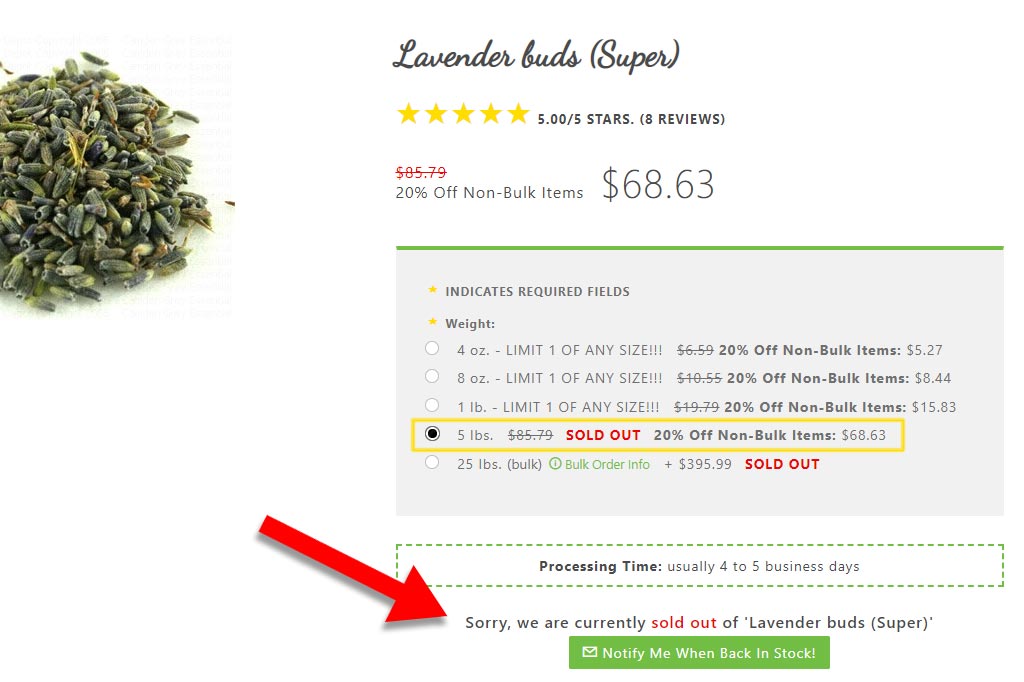
Dynamic Stock Status In Action
From the image below, you can see that the user selected the following combination:
- Size: 2T
- Color: Lime
That combination is out of stock, and so the customer receives the following instructional message:
“We’re temporarily sold out of this size/color. Please try more colors/sizes. Also, see below to get an alert for the size/color you wanted. Stock updates daily!”
They are prompted to try other selections, as well as enter their email address for stock notifications. This messaging and the sign-up text box replace the “add to cart” button.
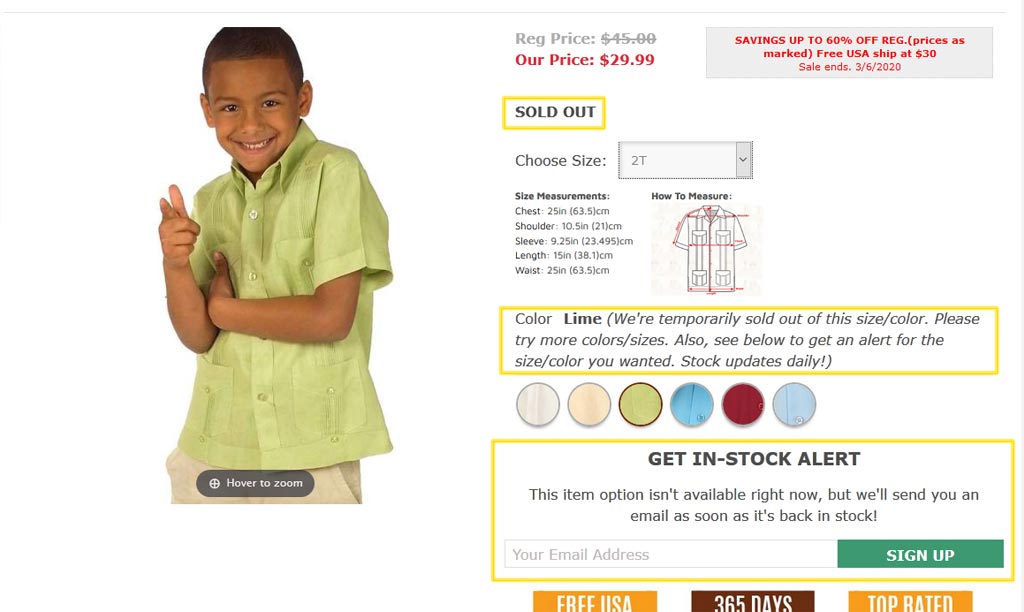
Here, you see the user has changed their combination, and the new selection is in stock! The custom messaging disappears, and the “add to cart” button has returned.
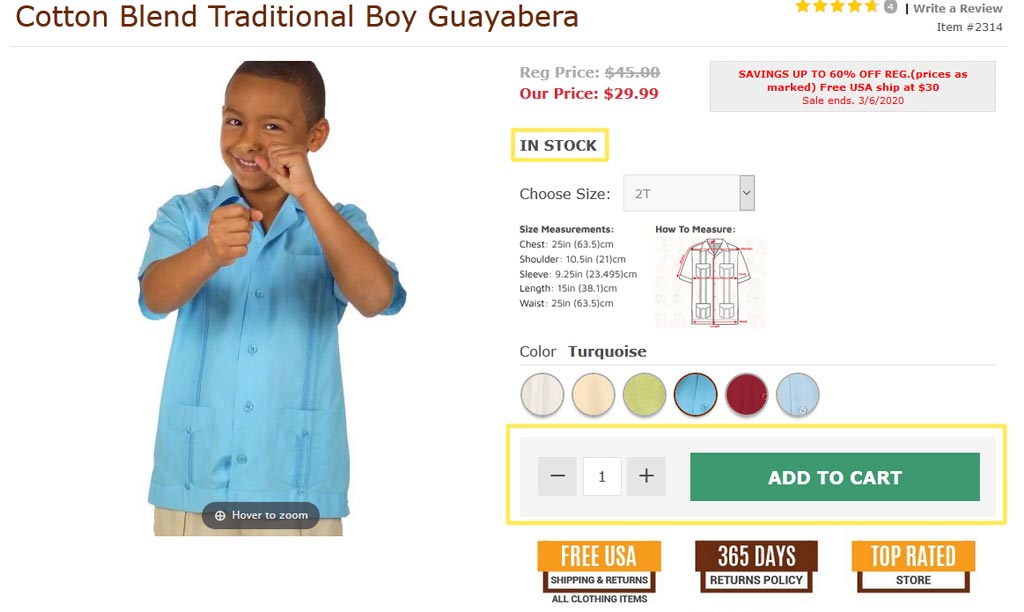
This feature was developed with completely customizable text, and is controllable from your product pages, making this store-owner friendly. On top of that, the UX/UI design not only helps ensure your user has an intuitive shopping experience, it also helps guide them into returning for further purchases. If you offer products that have multiple attribute combinations, you need this feature on your site! Contact us today and we can get it set up and customized for you.