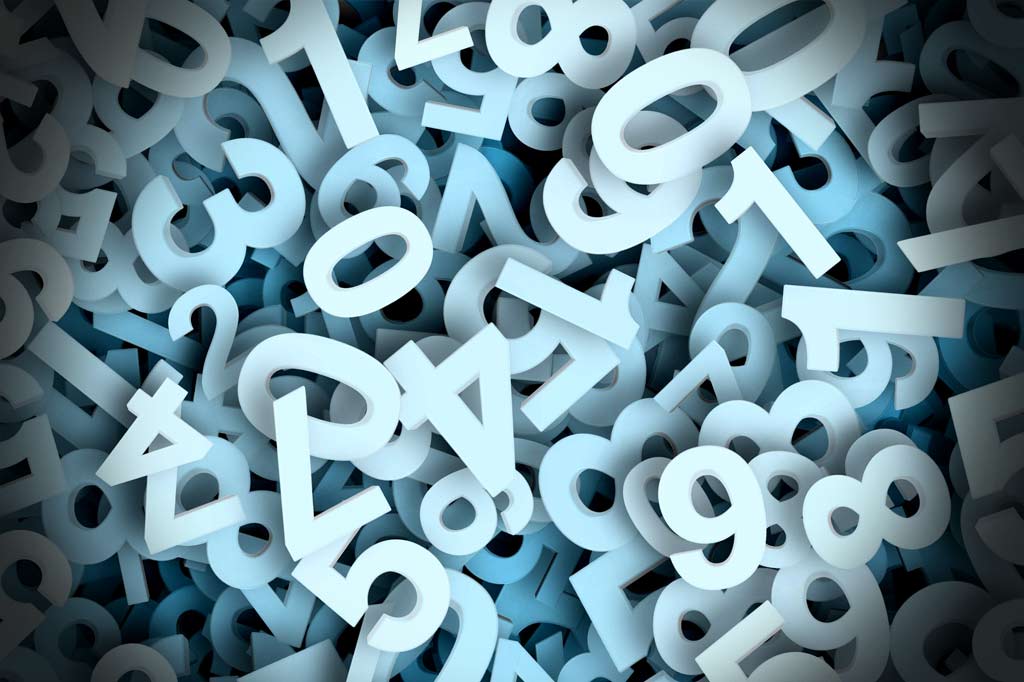
Estimated reading time: 3 minutes
Search facets are an eCommcerce staple; they allow you, the store owner, to categorize and differentiate between your items without having an unruly number of product categories. And they allow your shopper to see the available options, and find what they need easily. Unfortunately, you’ll find you run into trouble if you need to sort your numeric search facets.
Miva’s default system of sorting and displaying your facets has a flaw. Our developer described the issue perfectly; “The numeric facets are sorted the way robots like it, not the way humans like it”. If you want to give your customer the ability to sort by a number (perhaps measurements, quantity of a specific feature, etc.), you start running into an annoying problem when you hit double digits. While you logically want to display your facets in order from 1 through 12, Miva has other things in mind.
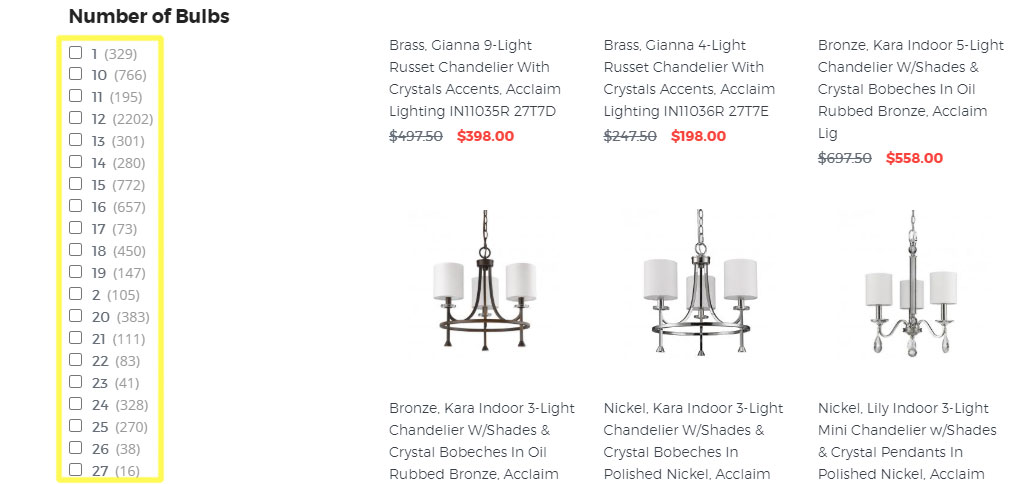
Because Miva is using computer logic and not human logic to sort the facets, they end up in order based on the digits, and not the entire value of the number. Instead of 1, 2, 3 etc., you end up with facets sorted as 1, 10, 11, 12, etc.
In other cases (like the numbering of tracks on an album), you might add a zero in front of your single digit numbers to keep them in logical order. But that simply doesn’t read as nicely, and looks unprofessional. We’ve come up with a way to sort your numeric search facets without interrupting the user experience.
Sorting Numeric Search Facets So They Make Sense
Our developers have created a customization that can be added to your store to solve this issue. The modification simply instructs Miva to sort your facets differently. While the change to your interface may seem minimal, it could potentially have a big impact on user experience.
Offering the ability to filter search results with facets can increase your conversions by 20%. That’s a big number. It’s too big of a number to do it imprecisely, or without the user experience in mind. Now, instead of improperly sorted facets, or unnecessary extra digits, you can have logical and concise facets.
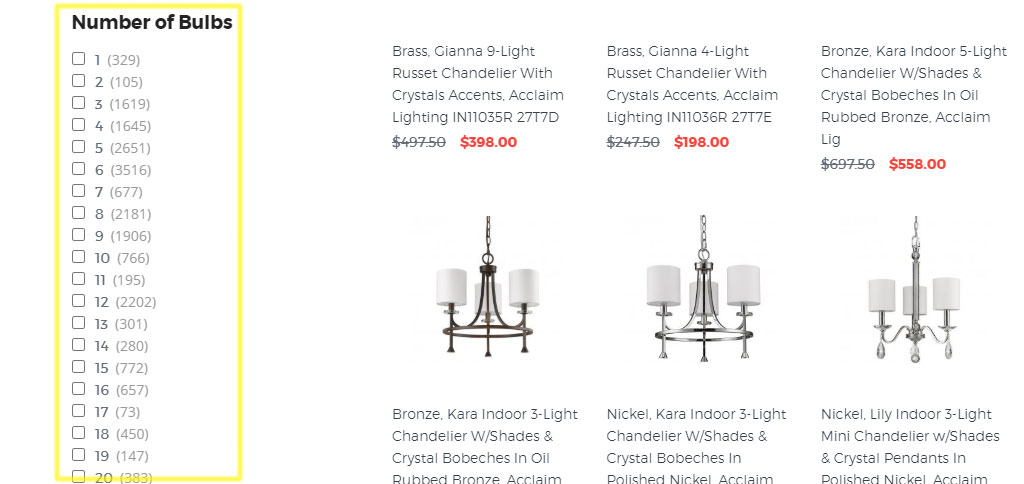
The addition of this customization will allow your facets to be sorted and displayed in a logical way; logical to humans, that is. There are no changes to your data, nor additional work on your part. It can also be customized to manage non-numeric facets if you have a specific hierarchy in mind. Contact us today if you want to apply this Miva customization to your store.