Our developers have created a feature that will automate your related and recommended product sections, so you don’t have to do the work.
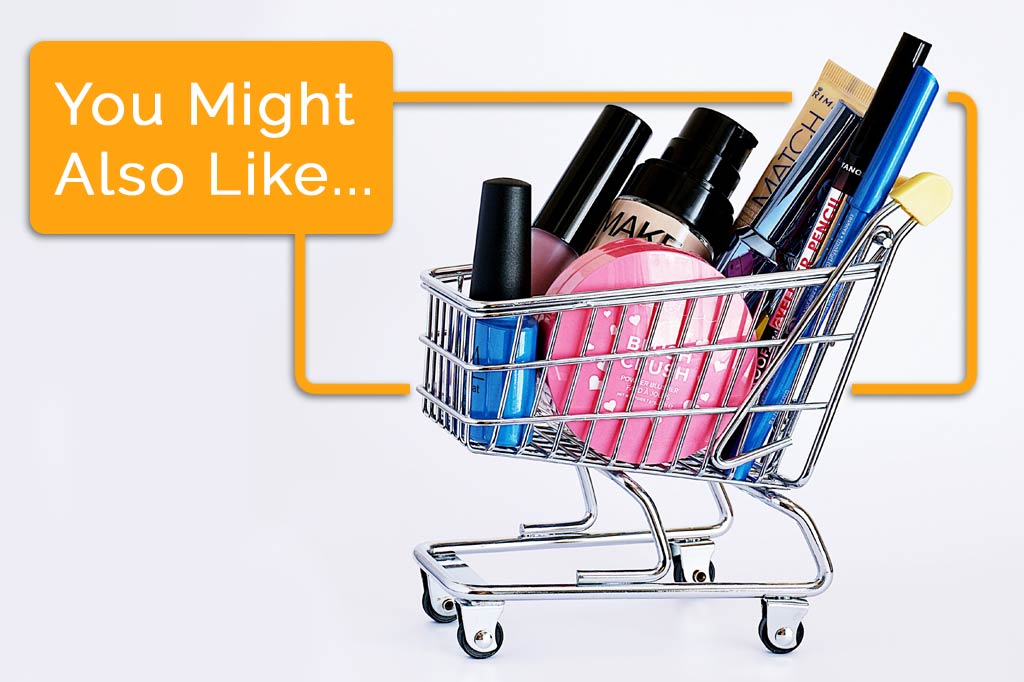
Estimated reading time: 3 minutes
We’ve spoken before about how important it is to properly use your related and recommended product sections. They can help boost sales, improve awareness of other product lines, and provide useful guidance to a shopper. But who has the time!?
We get it. Many of us on the Glendale Designs team have owned or run a small business. We know what it’s like to have to wear every hat and check every box. Some things just naturally begin to fall by the wayside. That’s why our developers have come up with yet another brilliant way to shift some of the load off your shoulders. We’ve found the perfect way to automate your related and recommended products.
How Do I Automate My Recommended Products?
This feature utilizes Miva’s built-in functionality, combined with a dash of special code and a sprinkle of fairy dust. We’re just kidding – it only seems like magic. In reality, our developers have come up with a way to leverage the information already stored in your site in order to build the perfect recommended product sections.
You can use information that you already have entered for your products to set parameters for your recommended section. Sell purses and want to suggest others made in the same material, by the same brand, and of the same color? Sure! We can do that.
In our example here, our client sells a very specific and niche product line. So they have kept it simple and chosen to narrow down their recommended products based on the brand, scale, and type of product. What they are left with is a dynamic set of related products that automatically generate on every product page:
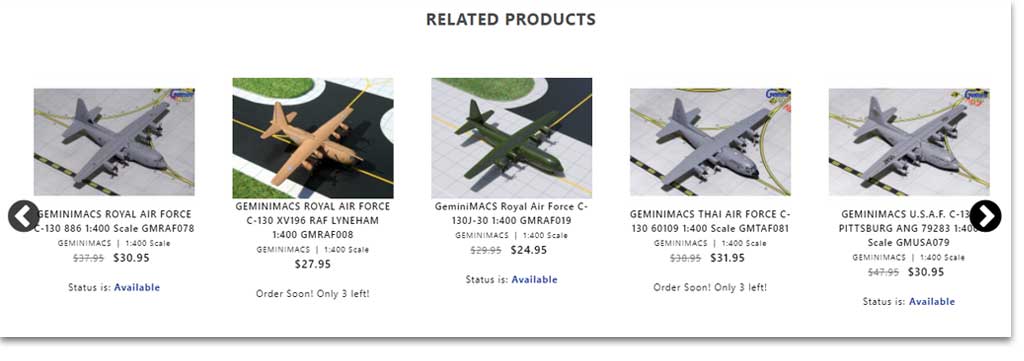
Customizable? Of Course!
As usual, this feature (and its output) is customizable to you and your store. What are some things you can customize?
- Number of Recommended Products. Whether you want a set of 3 curated items, or an unlimited range of possibilities, we can do it.
- Slider Capabilities. This will depend on the number of products you choose to show, the number of products that are available to show (that match your specifications), and your site design. If you prefer a static display over a slider, that can be adjusted.
- Product Parameters. This is the biggest one; you can choose the parameters that the feature uses to collect your related products. As we mentioned before, you can choose color, size, brand, type, material, and any other qualifiers that may apply to your products.
- Inventory Levels. Depending on how quickly your inventory turns over, and whether you have waitlists, you may or may not choose to display products that are out of stock.
Automate Your Recommended Products
If you have recommended or related product sections on your site (and we’ve already mentioned that you really should), then you’ll want to take advantage of this feature. It will save you time and ensure that the items you offer to your costumes as “related” truly are related. Contact us today to find out more.