
Estimated reading time: 9 minutes
Miva has released a new module that will allow store owners to offer scheduled pickup and delivery for their products. We are going to explore that module, and how we chose to modify it to suit our client’s needs.
Having a website for your business has been standard protocol for years now. Customers have come to expect an online presence; business information, a product catalog or menu, and contact information are a bare minimum. However the world has experienced a global shift toward not just online shopping, but also online local ordering.
This shift has given birth to some innovations in eCommerce that will benefit all sorts of business owners, not just ones that needed the solutions in a hurry. An example of one such innovation is the new Scheduled Pickup and Delivery module for your Miva site.
Scheduled Pickup & Delivery Module
This integration is allowing store owners to offer a new step in the checkout process for their customers. Your shopper has the ability to receive their order at a specific, preordained time with the use of calendars and times slots. Manage your schedule based on your production workflow, store hours, and order volume.
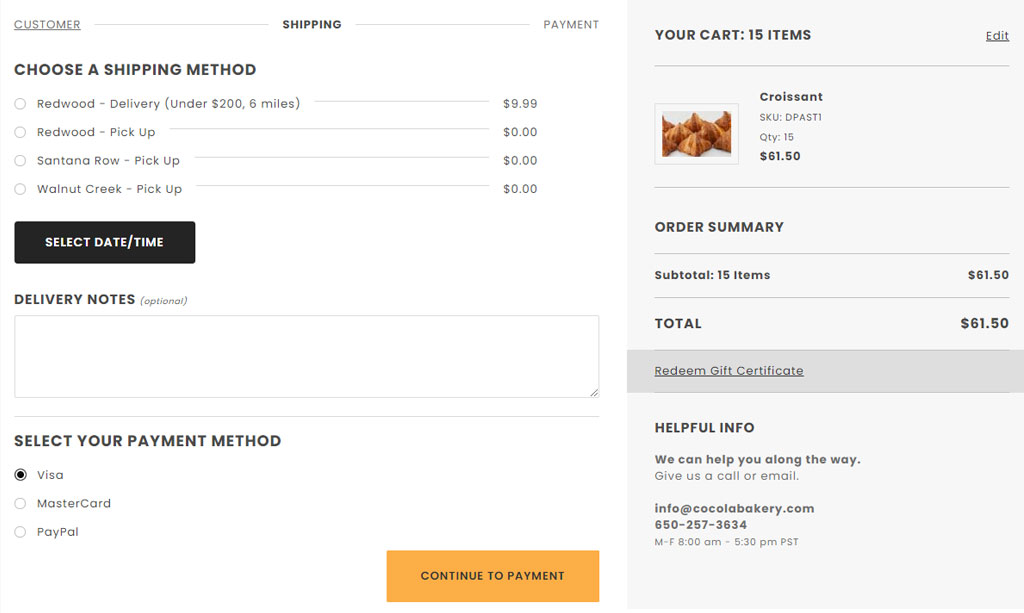
Scheduled Pickup
With social distancing restrictions in place, the ability to set a certain number of available pickup slots helps ensure that there isn’t overlap between shoppers. You’ll be able to reduce the number of instances of customers showing up at the same time for their order.
Beyond that, it also acts as a built-in lead time manager. Anyone that offers same-day or next-day service knows that shoppers have a tendency to get over-excited by their purchases. You’ve likely dealt with customers ordering something online and showing up within a few minutes, to pick up their goods. Sometimes this happens before you’ve even had the chance to import the order!
The scheduler gives you the opportunity to set restrictions on your products. Now, the customer must select a specific time frame that gives you and your staff enough time to prepare the order. The shopper, of course, may still show up immediately and stand tapping their foot until their order is completed. No one has been able to create an app to fix that yet. But it does provide an extra step during the checkout that forces the customer to at least acknowledge your time restrictions.
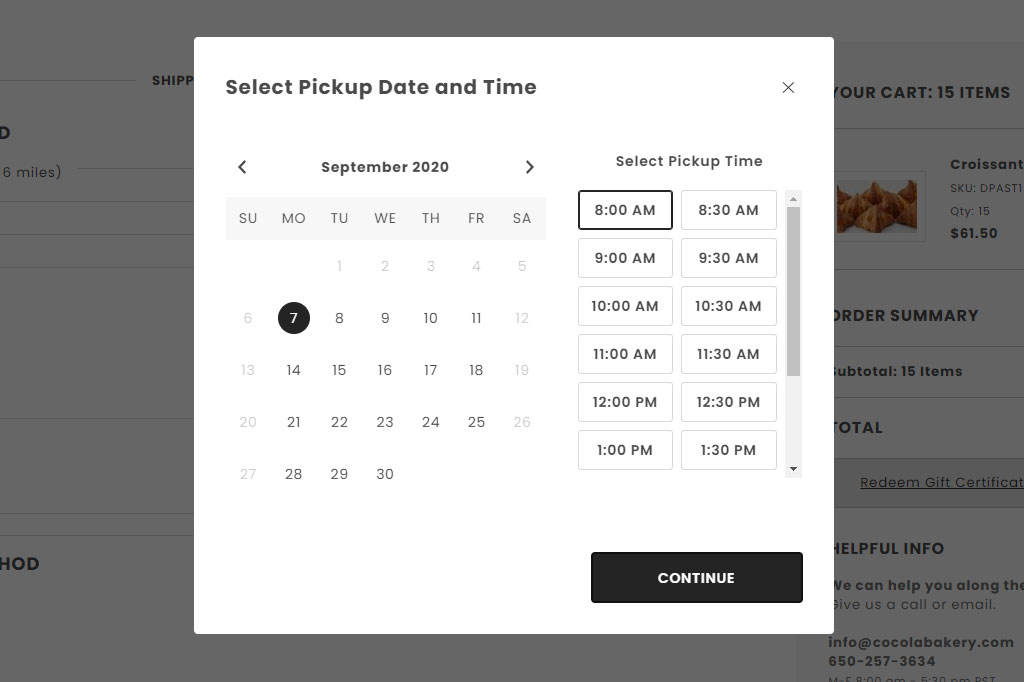
You can use Miva’s built-in template-based email system to send pickup notifications to shoppers to let them know that their order is ready to go. Set the email up with your location, directions, an order summary, and their time slot for the easiest possible experience.
Scheduled Delivery
Similar to the pickup portion, the scheduled delivery ability provides the customer with an array of available dates and times for delivery. There is a difference between this and standard shipping, beyond just selecting a time and date.
Mainly, this module checks to ensure your shopper is within a specific geographical area before allowing them to proceed with the option. In short, it allows for local delivery. You can make that area as large or as small as you need, to suit your products and your clientele. On our example site, the checkout has been restricted to only allow California orders, and any ZIP codes outside the local area only have pickup available.
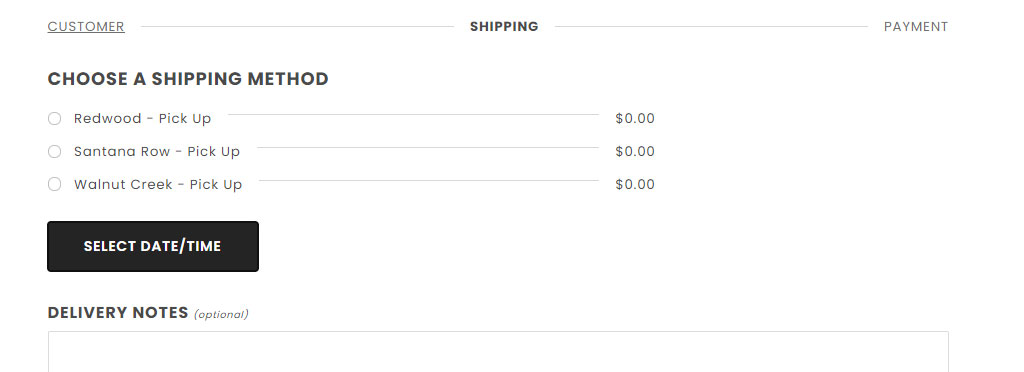
As the store owner, you’re in control of the time range for deliveries too; if you live in a small city and it only takes 15 minutes to get anywhere, you can make that delivery window smaller and more precise. Or you can leave it as broad as a few hours. That may also depend on the type of product you sell. If you’re delivering soup and sandwiches, a 4 hour delivery window isn’t that useful to your customer.
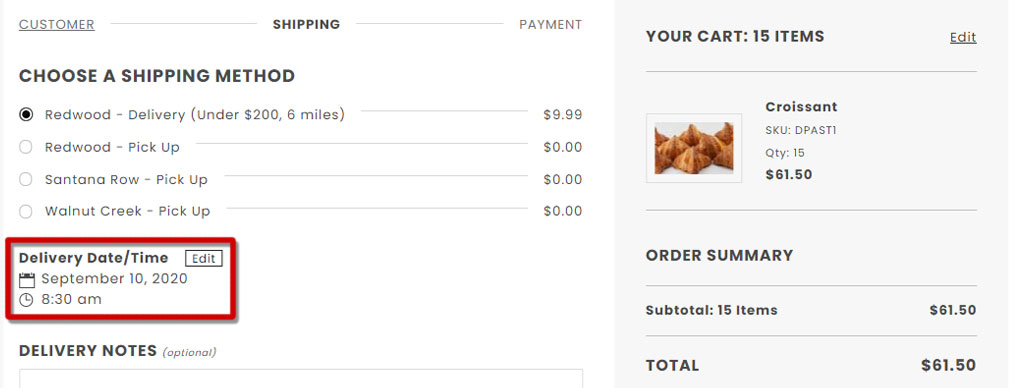
You can also set restrictions based on the order itself. Some businesses may not want to offer delivery for small orders (below a certain quantity or dollar amount). Restricting delivery to especially large orders may be necessary if you depend on your own staff to deliver.
Advance Ordering
Typically, when you shop online through any standard eCommerce website, you place the order, and it ships when the items are on hand. You usually don’t have too much say in the timeline short of being able to choose your shipping method.
When you order online from a local business (like a pizza place or bakery), you can sometimes select a time in the future to have the order prepared. This Pickup and Delivery module provides even more flexibility than that.
If you are a specialty chocolaterie for example, and get large corporate orders for the holidays, or wedding receptions, your users can now schedule well in advance. It’s a convenience that will boost your customer experience and really set you apart from your competitors.
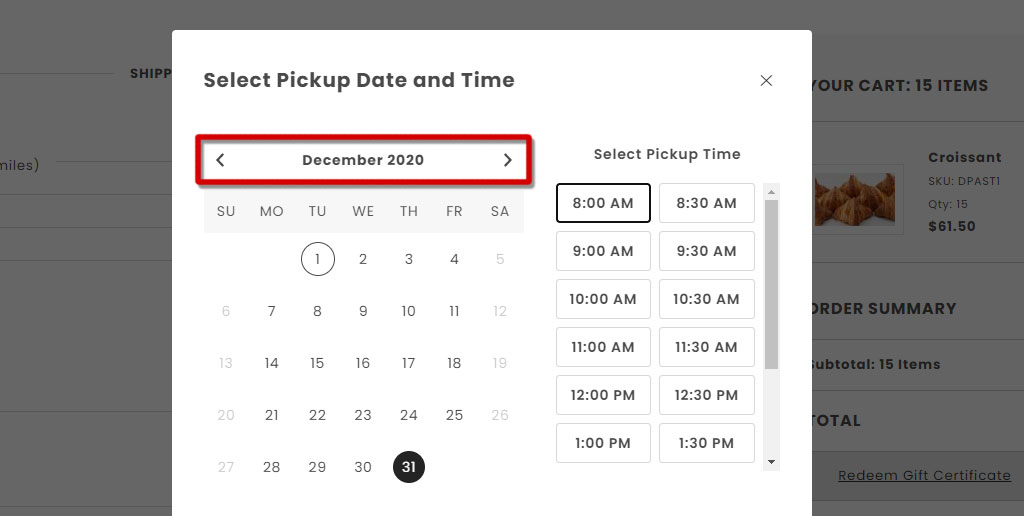
It may also enable you to move forward with B2B relationships. Online ordering is something that many B2B buyers mark as a pain point when they are looking for suppliers. Advanced ordering can give buyers the chance to plan ahead, and gives you plenty of notice to fulfill large orders that you may have had to turn down otherwise.
Customizable Module Settings
In the Miva admin, you’re able to configure specific settings to dictate:
- Advance Days – The number of days you want to allow your shoppers to order in advance. Keep it brief like a day or two, or allow ordering for the holidays, a year in advance. Changing the number of “Advance Days” will limit what the shopper sees in the calendar during checkout.
- Lead Time – In minutes, how long it will take before your shopper can receive their order? If you enter 30, and your customer checks out at 11:30am, the first available pickup time slot will be noon.
- Slot Size – You can broaden and reduce the amount of time your shopper has to pick up the order. For example, with fresh and hot food, you may want to dictate 15 minute time slots to ensure the shopper shows up as close to the food being ready as possible.
- Orders Per Slot – Whether you have a small boutique shop with limited floor space, have a small staff, or you’re adhering to capacity laws during COVID, setting “orders per slot” will help. Once the time and date slot has been filled, it will no longer be offered to shoppers.
- Start and End Hours – Operating on a 24h clock, you can set your pickup and delivery times to coincide with your store hours.
- Cost – Much like Miva’s flat rate shipping, you can assign an optional charge for pickup and/or delivery.
- Admin Edits – This isn’t a setting to configure, but rather the ability to make edits. Once an order is placed, you do have the ability to access a customer order and make changes to the time and date they selected, if needed. You can also use the module in the admin on a customer’s behalf, in the case of phone or in-person orders.
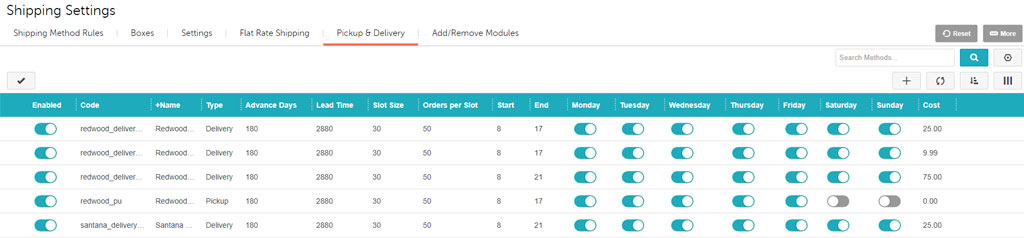
Our Modification to the Pickup & Delivery Module
When the Glendale team adds a module to a client site, it is never set-it-and-forget-it. There is a certain amount of customization that our talented developers put in to ensure the system works smoothly, depending on the specific needs of the client. Because every company works differently and sells differently, it only makes sense that modules need to be tailored to suit.
So, of course, this new Pickup and Delivery module needed some tweaking. The big change, in this case, was actually more of an addition. We knew that our clients would want and need a way to review all their orders that used this system.
Unfortunately, the module was released without any sort of reporting option in place. But our developers were able to work with our client, discover his requirements, and build an automated report that gets delivered to his inboxes regularly.
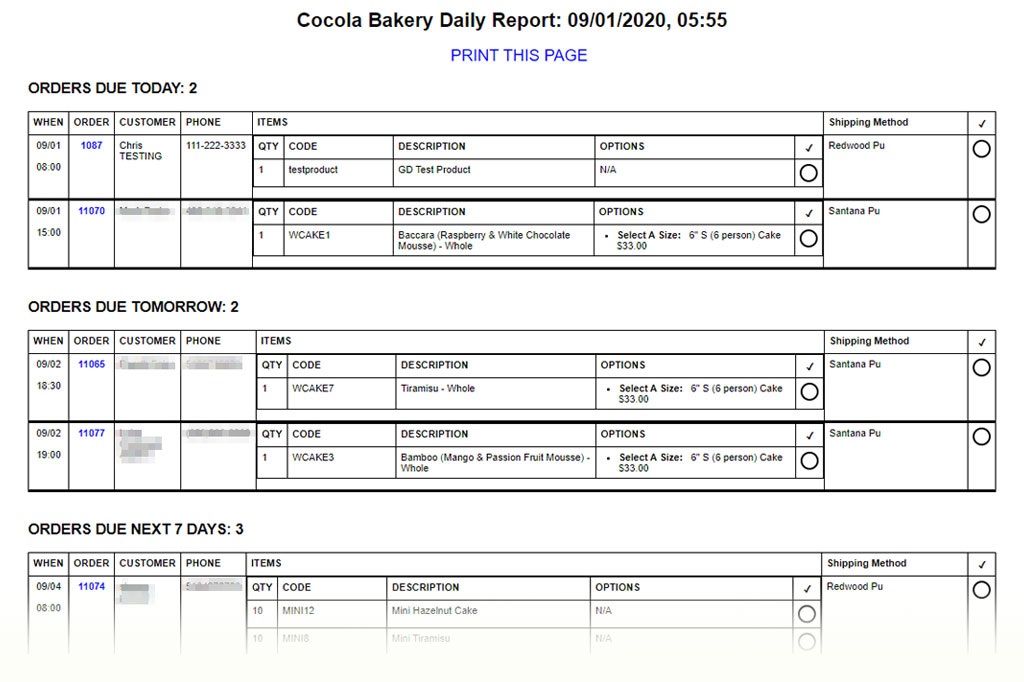
Through expert coding, our developers created a report that can be custom-fit to any client depending on their needs. In this case, our client has:
- Several locations
- Offers pickup and delivery
- Provides custom work that relies on order notes
- Offers product attributes
They also wanted the report to provide all details for:
- Today
- Tomorrow
- Next 7 Days
Finally, the report needed to be generated in an easily printable and readable format. We then set the report to automatically run every morning before business hours and be emailed to the client. This made sure that the report was on hand and ready to go before the start of day. Additionally, there’s the option of being able to manually run and print at any time, if needed.
Changing With the Times
There has been a shift in the last several years toward a preference for online ordering. It can be attributed to a combination of ultra fast-paced lifestyles, busy days, and the Millennial and Gen Z aversion to speaking on the phone.
When at all possible, people under the age of 39 (the oldest age for a Millennial) turn to online ordering to complete their day-to-day tasks. This module is yet another way to not only adapt to the COVID-19 restrictions, but also the ever-changing consumer habits.
If you’d like this module installed and configured on your site, complete with custom reporting, contact Glendale Designs.