
Estimated reading time: 4 minutes
Depending on the products you sell, and your client base, you may have some shoppers that know what they want and want what they know. This is most typical in wholesaler-purchaser relationships, where the shopper returns time and again to reorder the same trusted products. Reduce friction and make those shoppers happier with our Quick Add tool.
What Is the Quick Add Tool?
This is a feature that our developers created for a client that has regular buyers and a pretty static product line – meaning the product specifications aren’t changing, and the shopper can trust that they are going to receive the right product without having to check the product description before every purchase.
This client wanted a dedicated page featuring a tool that would allow users to enter the part number they needed, compile a list of products, then add them to cart all at once. This sort of thing has existed for hundreds of years – it’s basically an order form. But as B2B buyers are moving away from analogue shopping and are embracing the digital market, we thought that trusty old order form could use an update or two. And thus, our Quick Add tool was born.
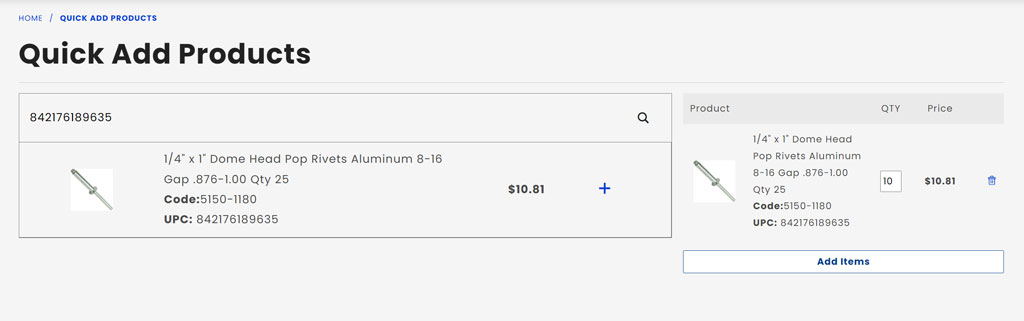
While other modules do exist that allow you to create running tallies of products, they have a few drawbacks that our developers sought to resolve.
- Logging in. While we do think that shoppers benefit from logging into an account for fast access to their order histories and saved checkout information, the truth is that some shoppers are still resistant to creating accounts. This tool works whether the shopper is logged in or not. But it will also work around your store setup, hiding prices and the add to cart button if necessary,
- Multiple Pages. Other solutions to a quick-add feature often require you to add the product to the list from the product or category page. This results in even more steps toward checkout than if the shopper was just adding the items directly to the cart. Our system handles everything from one page for the fastest possible conversion.
- Paper vs. Online. Thanks to the single-page setup of our Quick Add tool, it works beautifully with stores that do still offer paper catalogs. Some shoppers haven’t fully made the switch to online shopping; this tool helps bridge that gap by largely functioning as the old fashioned order form but with a little extra oomph, making for a smoother (and less frustrating) purchasing experience.
How Do You Use it?
Our Quick Add tool combines some already-familiar functions into one feature, making it easy to use for shoppers that may not be comfortable with newer technology or the fast-moving trends in eCommerce. We blend a straightforward search function with an add-to-cart action; your shopper can quickly and easily put together a purchase order all on one page. Let’s take a tour of the tool:
Begin by making your search. Like the site-wide search, you can use UPC, SKU, product code, or item name to find what you’re looking for.
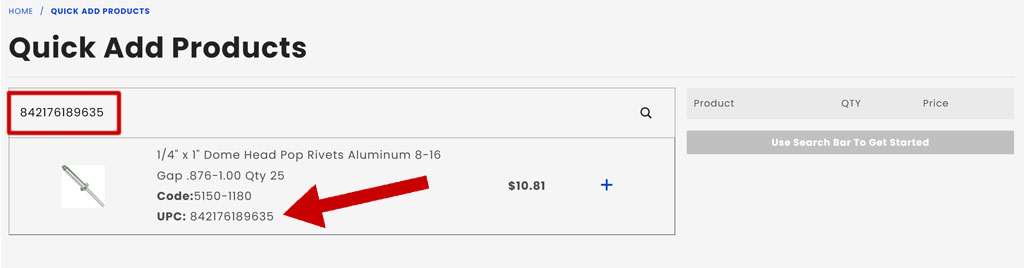
Perfect; that’s just the rivet I wanted. Once I’m satisfied that I’ve found the item I need, I can add it to my list. I want to order 2000 of these rivets; I’ll update my product quantity, then continue on adding products to my list until I have everything I need.
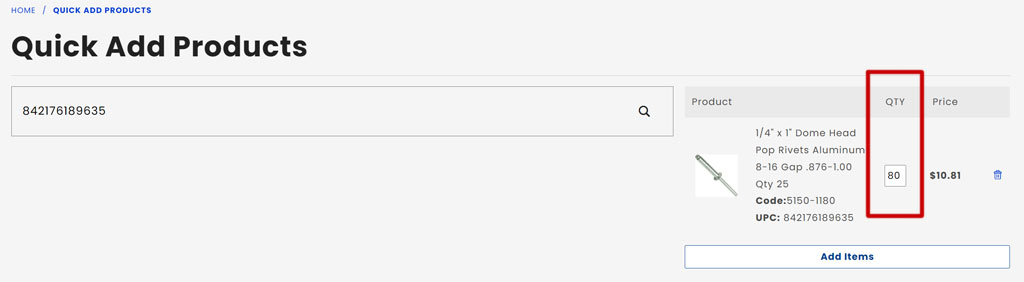
Finally, I’m going to use the “Add Items” button to move the compiled list of products to my cart. From there, I can make adjustments, checkout, or continue shopping. In less than 2 minutes, I can have my workshop restocked with my favorite rivets and get back to business.
Is the Quick Add Tool Right for You?
As with all of our Miva customizations, this tool is completely adjustable to suit your products, and more importantly, your shopper’s needs. If you sell bulk quantities of your products to consumers who purchase over and over, consider this Quick Add tool. It can be an easy addition to your site that makes their day go a little bit smoother. And getting on the shopper’s good side is always a good idea. Contact us if you think our Quick Add tool is right for you.