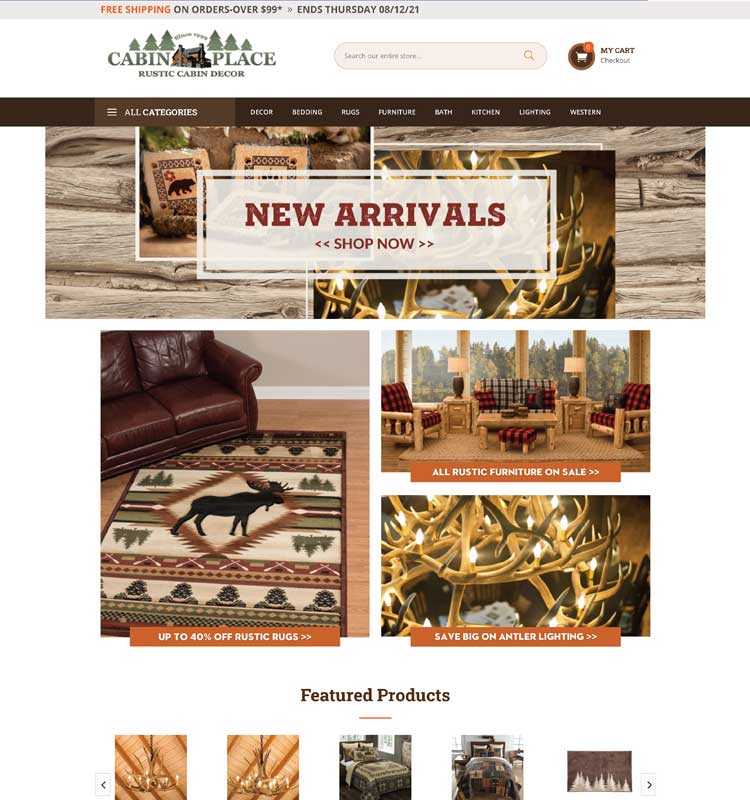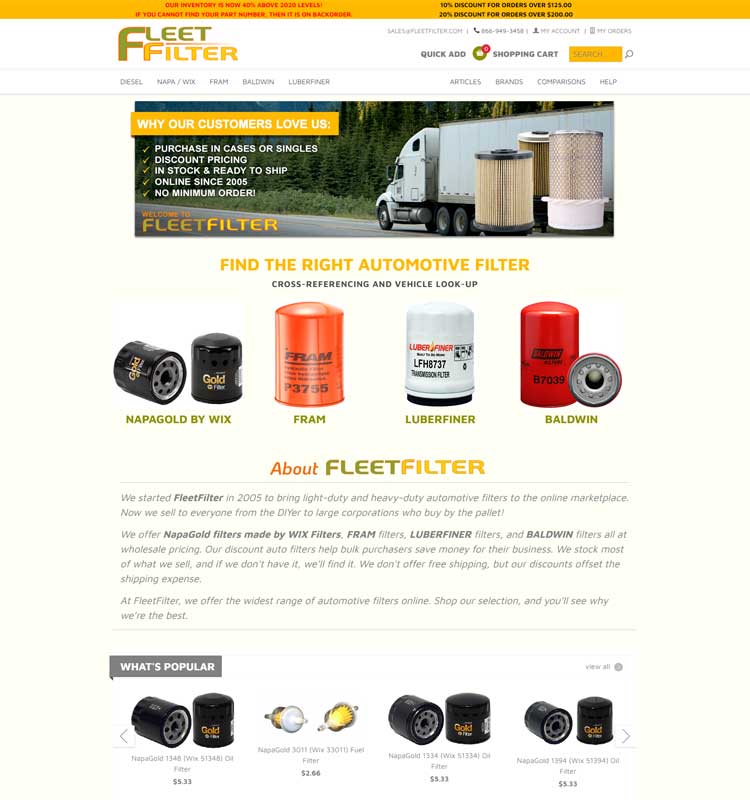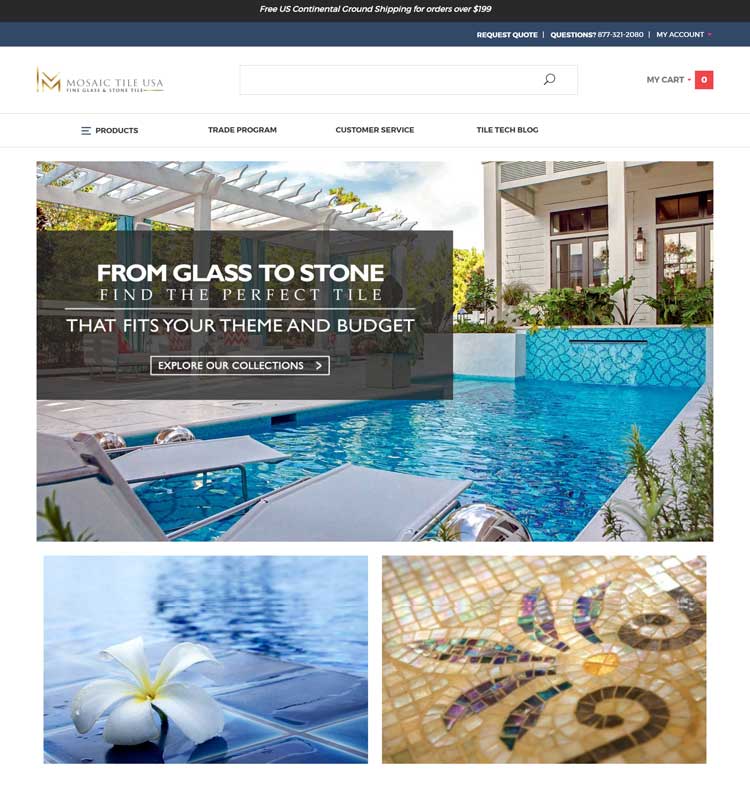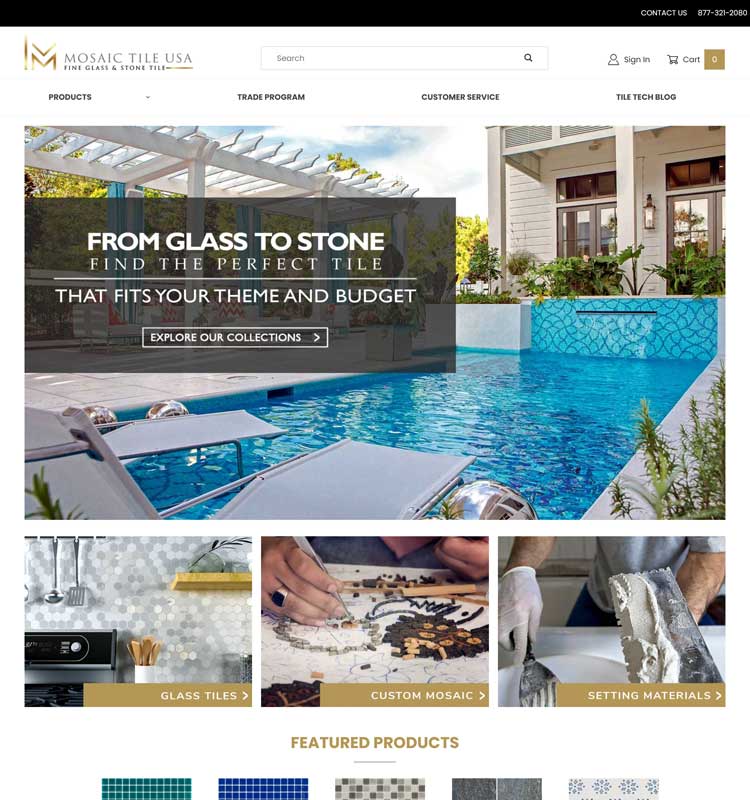Estimated reading time: 10 minutes
Table of contents
With the release of Miva 10 in 2020, store owners were presented with branches. If you haven’t played around with this new feature, or even heard much about it, this post will help clarify things for you.
Or maybe you do use your branches already and have been exploring all the possibilities they offer. Hopefully this post will provide you with another use that you may not have considered. One that will help save you down-time, money, and headaches. We’re going to be looking at updating your site via Miva branches.
Possibilities and Limitations of Branches
First, a quick explanation of what exactly branches are. They are like digital “sandboxes”. Play areas for your developers or your staff to test out changes before making them live on your site. In Miva’s case, when you create a branch, it creates a sort of overlay of your site that is only visible via the Miva admin, or a special link. The changes won’t be visible to shoppers unless and until they are made live.
There are, however, some exceptions to this. Branches are meant to handle the cosmetic aspects of your site. Design changes, content, even some features. But they do NOT cover the base functionality. We will go into more detail of what is and is not possible on a branch, and how you can use them.
What Does and Does Not Change on a Branch
There are some aspects of your Miva store that do not apply to branches. These are things that, even if you’re working within the branch, when changed will immediately take effect on the live store. They are not restricted to just the development branch.
Here are some examples of things that ARE branch-specific:
- Site images and banners (promotional images, image and text-based banners, homepage images, etc.)
- Color schemes (site-wide color changes to the layout, text, buttons, features, etc.)
- Layouts (positions of sliders, text, images, even things like page width)
- Page content (the content visible on pages like About Us, FAQ, etc. including text, images, and forms)
- Navigation sets (menus like your main top navigation bar, static navigation menus found on category pages, footer and header links, etc.)
- Mobile changes (any changes made to the above can and will be visible on mobile devices as well)
Examples of items that ARE NOT branch-specific (meaning changes will take place on the live site) are:
- Products (adding, removing, or editing products)
- Shipping settings (methods, exclusions, pricing)
- Payment options (including payment methods and rules)
- URI structure (the way in which your site URLs are built)
- Error messages
- SEO changes
- Anything else that may affect the base functionality of your website.
As you can see, the line between what is and is not branch-specific is a little wavy. There isn’t necessarily a clear-cut definition of what can be changed – at least not one that makes sense to a non-developer. If you do plan on making changes to your site via a branch, we strongly recommend you consult your friendly neighborhood developer first
Use-Cases For Branches.
With all those restrictions on what is and isn’t changeable on your branches, you may be left wondering, “What good are they? How am I supposed to even use branches?”. Here are some examples of how the GD team and our clients have used branches:
Upgrading Theme Template
We have had several instances of clients coming to us with stores running on old, outdated Miva templates. They want functionality changes in order to keep up with their competitors in the market, and the best way to do that is by upgrading to the latest template.
The use of a branch allows our developers to install the new theme template and apply the necessary changes to update the design, without having to do a complete rebuild of the site. This keeps the budget lower, the project shorter, and the down-time non-existent. The client’s store is able to continue running as usual with no interruptions, and with no switch from a dev site to the live. This means:
- No DNS switches
- No security issues
- An almost instantaneous go-live.
Site-Wide Cosmetic Changes
Our sites, much like ourselves, sometimes need a makeover. With the use of branches, site-wide design overhauls can happen all at once. Instead of having some items change one at a time, resulting in a strangely mismatched site, or a period of down-time, all cosmetic changes can be made on a development branch, then pushed live at one time.
These cosmetic changes can include everything from logo and branding to site layout and color schemes. The entire site can get a facelift without any interruption to your shoppers. This also allows you to take your time with the changes. If the budget is tight and needs to be paced out slowly, or if your schedule is busy and you don’t have time for constant review, you can make the changes as leisurely as you’d like, without your site looking like a patchwork quilt in the meantime.
Promotional Uses
A much more acute use of the branches is for promotional needs. The changes applied to branches don’t need to be big projects or drastic changes. Perhaps you simply have a sale coming up and want to make sure that your promo images, banners, and text look good together on the site before taking them live.
Furthermore, you can set up your promotional images to automatically push live on a specific date. This will allow you to plan and set up your years worth of sales, holiday images, and promotions all at once – set it and forget it, letting the scheduling feature take over! Just remember, price groups are NOT branch-specific, so make sure you set your Valid dates carefully on the promotions.
Removing Old Branches
A great benefit of utilizing branches is the ability to move back and forth between site versions. We don’t necessarily recommend this for all cases, as it becomes too easy for changes and updates to get lost in the fray. However, the functionality does allow you to do so.
For example, you may want to re-do your site design for the holidays, using Christmas colors, special graphics and sale messaging, etc. You can switch to this site design using a branch, then when you’re ready, just like taking down the Christmas tree, you can switch back to your regular branch.
But don’t forget to clean up your unused or past branches. Letting them sit and build up can be detrimental when making changes in the future.
Benefits of Branches vs. Dev Sites
Branches
Until branches came along, a lot of these things were done on development sites: Copies of your live site that aren’t accessible to the public, created for you by Miva tech support. And they were working fine! So why the switch?
When Miva rolled out their version 10, it was clear that the company wanted to move in a decidedly Store-Owner direction when it came to usability. The admin interface was updated to make it easier to perform day-to-day tasks, and more of the power was placed in the hands of the store owner.
This can be seen with the introduction of branches. While we DO encourage caution while using branches, they were created with the store-owner in mind, giving you the ability to make and push site changes without having to get a developer involved.
And for developers, they provide a quicker and clearer path to making changes live for our clients. In the past, when a change was made on a dev site, after approval, the changes would need to be duplicated on the live site. This meant twice the work for the developers and testers, and a higher price tag for the client.
Development Sites
So then is there still a need for dev sites? Absolutely, yes. This is especially true for older or more complicated stores. A dev site will allow for rigorous testing of new modules, functionality, shipping and payment methods, etc. Due to the inherent limitations of branches, they can’t be counted on for major updates to the core functionality of your site.
Branches also build “on top” of what is already there. So in the case of old sites that may be full of outdated modules, customizations, and code, it’s best to start with a fresh slate. Otherwise, you’re building on top of a potentially weak or damaged foundation.
If you aren’t sure whether the changes you want to apply require a dev site, we recommend reaching out to a developer for help.
Examples of Branches in Use
As I mentioned above, GD developers and testers have lots of experience with using branches to help our clients. Here are a few case studies of sites we’ve recently worked on using branches.
CabinPlace.com – Theme Template Upgrade
The new owner of Cabinplace.com wanted to upgrade the site to include the functionality of the newer theme templates. By using an older template but still trying to keep up with the more modern capabilities of eCommerce sites, there was a lot of add-on code stuck onto an out-of-date theme.
The best solution for our client was to start fresh with a new, modern theme template that would come with all the functionality he needed, out of the box. That would then allow him to further develop and customize from there, without worry of running into contaminated or competing code.
That said, our client wanted to keep the look and feel of the site almost identical. The goal wasn’t to overhaul the site entirely, but to reinforce the foundation and structure, for longevity.
Our developers created a branch and began the implementation of the Shadows 2.0 theme template. They were able to carry over design specifications from the still-live site. This solution provided the fastest possible turnover, zero loss in design or functionality, no down-time for the shoppers as we approached the busy shopping season, and the lowest final price-tag possible.
FleetFilter.com – Cosmetic Updates
Opposite to Cabin Place, this client ONLY wanted to change the design of the site. FleetFilter.com was looking for a fresh look, some updated branding, and a more modern feel. Through the use of a development branch, we were able to make all the little changes to the site. This gave the client the chance to approve them, without changing the look of the live site.
This included minute details like:
- Text and button color
- Link and hover colors
- Page width
- Configuration of sliders, promo images, and banners
- Checkout layout
- Email template changes
- Updated logos
When we made those changes live, the site updated all at once. Shoppers were able to continue shopping; meanwhile with a refresh of their browser, the entire site design was updated to the new look.
By sharing a link to the branch view, we were able to easily show our client how the changes would look as we were making them. This gave him complete control on the outcome of the site.
MosaicTileUSA.com – Whole Site Update
Almost like a combination of the two previously mentioned projects, this client wanted both the design and theme template of MosaicTileUSA.com updated. This made the project very similar to a total site rebuild. The main difference being that we were able to retain some of the existing data.
By producing this rebuild project on a branch instead a dev site, we were able to:
- Maintain existing shipping and payment methods and settings
- Keep all customer and order records up to date and ongoing throughout the project
- No data transfer at all was needed
In order to suit the client’s life and work schedule, this project was completed over a longer period of time than a dedicated build might normally take. Over that course of time, changes and additions to products were made, as well as alterations to shipping requirements and payment methods. Because we used a branch, none of this needed to be duplicated or recreated on a dev site.
As it was, we were able to install the new theme template, apply the new functionality, and redo the site design and color scheme over a longer period of time, at the client’s convenience. And like the other two mentioned projects, we were able to launch the new site without any significant downtime.
Exploring Branches in Miva 10
Now that you’ve got a fuller grasp of what branches can and cannot do, you may be tempted to start exploring the functionality. That’s great! We do, however, recommend that you start small. Test out a change of a banner, or the content on your FAQ page, before making any major adjustments. And, as always, if you need a hand, or are interested in using a branch to make some major updates to your site, contact us.