
Estimated reading time: 7 minutes
Being able to offer product variations gives you flexibility with your catalog, and your shoppers get more choices – that sounds pretty great, all around! It can, however, cause some confusion and bloating on your site. Our developers have created a way to display your product price ranges that won’t lead to overflowing categories, duplicate products, or confused shoppers.
The Difficulty with Product Variants
Variations in your products, or product variants as they are called in Miva, can produce a couple of challenges for both the store owner and the shopper. We’re going to use one of our clients, Boss Shot Shells, as an example to display the solution we’ve developed.
Our client wanted to offer two different case sizes for each of their products. Being able to offer their shot shells in cases of 20 or 200 would provide flexibility to the shopper, discounted pricing, and easier order fulfillment. The following are examples of issues that may arise when you try to offer something even as simple as 2 size options for one product.
Duplicate Products
Duplicating your products in order to offer multiple sizes can be extremely time consuming, depending on the size and variety of your products catalog. Not only is it a waste of your time resources, it also results in a more confusing shopping experience for the user, who now has to carefully inspect which product they’re looking at, to ensure they get the right one. If the difference isn’t immediately apparent, it could just look like you or your staff has made a silly error.
Bloated Catalogs
Even if you manage to differentiate between the multiple options clearly enough, you’ll be left with a product category that is exponentially larger than it needs to be. Seeing 10, 20, 50 pages of product results can be massively overwhelming to a shopper.
It can also kneecap your website’s capabilities. If your site is having to expend so much time and energy on loading the endless product pages, you could end up experiencing slower load time and space shortages. This could potentially inhibit the loading and response time of other important features, SEO rankings, and overall customer satisfaction.
On the back-end of the site, you and your staff are going to have to deal with massive amounts of data. That will make everything harder from price updates, to inventory counts.
Confusing Pricing
The solution, of course, is to simply offer those multiple options right on the primary product page. One product to rule them all, with size, color, or features as product variants.
Unfortunately, that can produce its own set of issues, primarily with the pricing. The new Miva 10.01 update does include dynamic pricing, which can be good. Your price will change when a variant is selected. Assuming you don’t have any other custom coding on your site that will interfere with that, the pricing on the product page, with a variant selected, will be just fine.
But what about before a variant is selected? And what about on the search result or category pages? Your customers may see a $0 price tag, or a price that doesn’t apply to the option they want.
Unexpected Fees
That confusing pricing leads us to the most damaging side-effect of variant pricing: unexpected fees. The increase in price between a case of 20 shells and a case of 200 shells probably seems obvious to a lot of people. But any store owner knows that “obvious” isn’t always so obvious.
When a shopper is scrolling through your site and sees a price of $30, they already have that expectation of price in their mind while they select their variant options. Seeing that $30 price jump to $280 can cause some sticker shock, even if the $280 would otherwise seem totally reasonable to pay. The original seed of $30 has been planted.
In fact, shoppers may not even notice the price update when they select the more expensive variant option. In that case, it may not be until they reach the checkout and see the new total that they realize what’s happened. By that time, the shopper irrationally begins to feel like they’ve been tricked.
Whether it’s rational or not, it could sour your customer against the experience and the brand, and lead to an abandoned cart. If there’s one thing consumers hate, it’s hidden or unexpected costs. In fact, almost 50% of shoppers will abandon their cart over what they perceive to be hidden or unexpected costs.
Product Price Ranges as a Solution
Our recommendation to avoid these issues is to add a price range! Our developers have produced a nifty bit of code that will do this work for you. In essence, here is how the feature works:
Code checks product catalog for variants
|
Code finds two variant prices: lowest and highest
|
Code uses those prices to create and display a price range
In actuality, it’s slightly more nuanced than that, and provides some additional functionality. For example, our client also sells apparel. They offer plenty of sizes, but each size is priced the same. So while the product has variants, the code will recognize that the prices match, and thus doesn’t need to display a range!
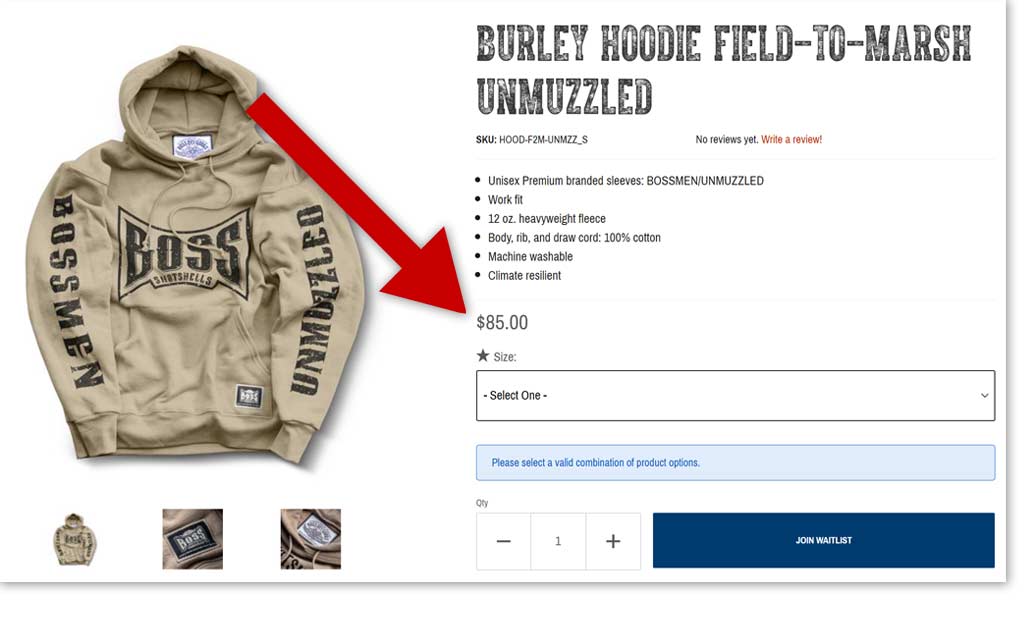
However on products like shot shells, the highest and lowest prices will be displayed to give the shopper a more accurate representation of the product cost.
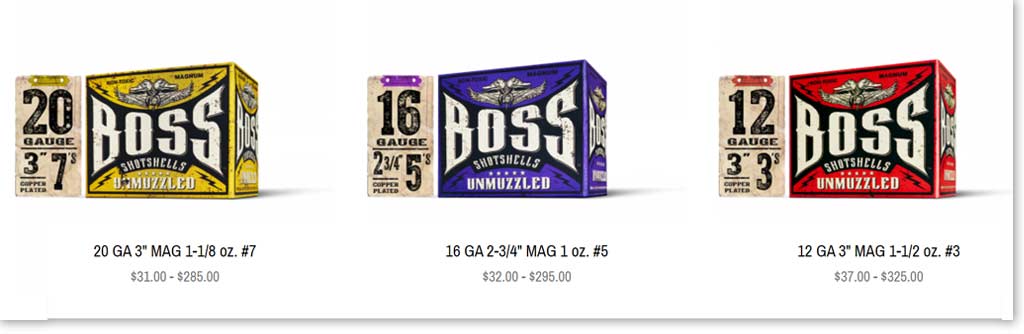
Product Price Range Display
The functionality is set up to display in a variety of places, to ensure your shopper isn’t led astray depending on how they shop. For Boss Shot Shell’s set up, we have the feature displaying on their category pages, in search result pages, in the dynamic search results, as well as directly on the product page itself.
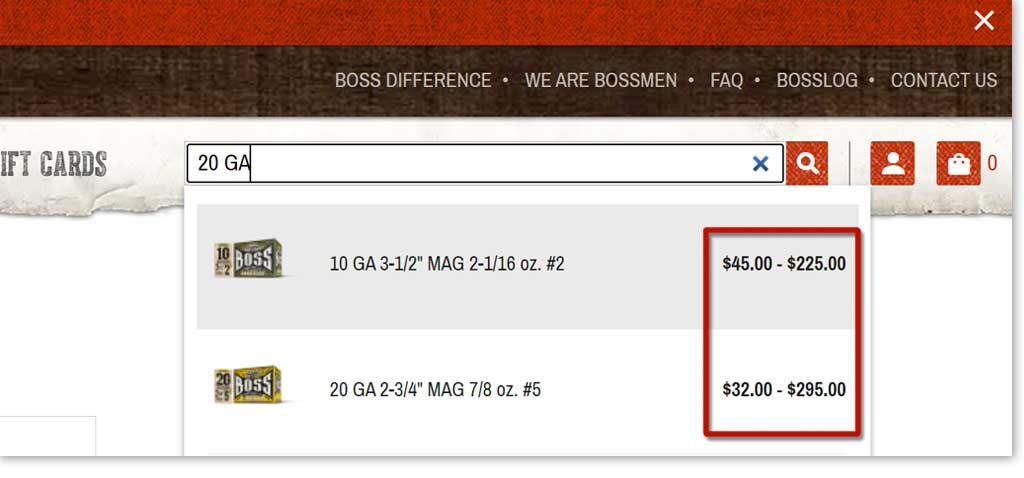
Users navigate and purchase items differently depending on how they arrived on the site, how knowledgeable they are about the product, and whether they are buying for themselves or a gift. Because of this, we wanted to ensure that even if they landed directly on the product page, they would still see the product price range displayed.
Price Range on Product Page
As previously mentioned, the feature does more than just spit out a range. It’s much smarter than that, which means your users can enjoy a more intelligent shopping experience.
Besides showing the ranges in all the important places you’d need, it also changes the way the product page behaves when a variant isn’t selected.
When first arriving on the product page, if there is no “default” variant set in the Miva admin, typically, the product price would show as $0. With this feature in place, the price range shows. Furthermore, the SKU displays the master product code. And finally, the Add to Cart and Wishlist buttons are deactivated. All of this updates dynamically when a variant is selected and/or switched.
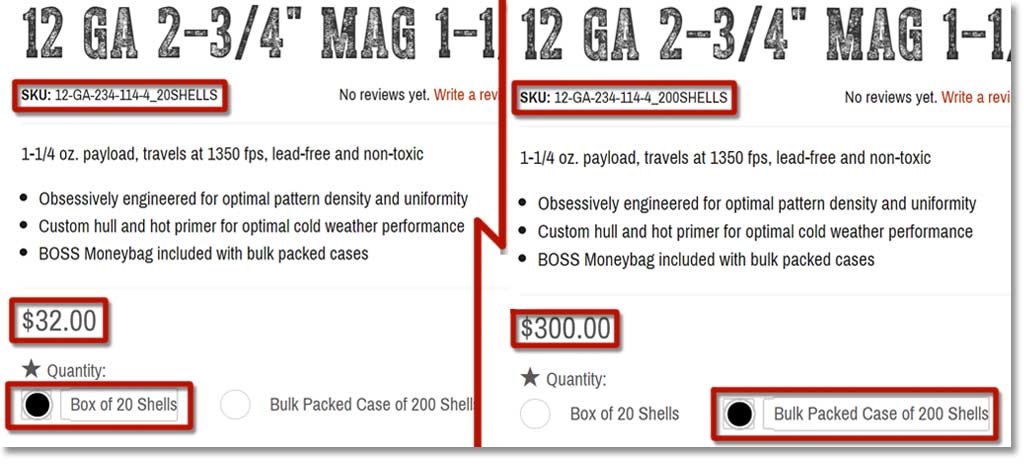
Could It Get Any Better?
We’re glad you asked! Yes, yes it can! In addition to these features, you also get to enjoy one more really awesome part: Automation.
One of the reasons listed above for why duplicating your products is a hassle, is the time. Our solutions are built to make your life easier, so of course, our developers built that into the feature as well.
Operating via scheduled task, this functionality will check for new variants and update the price ranges every 30 minutes. That can, of course, be adjusted to suit your site’s needs, not to mention the task can be run manually. This means that if you do run a price update, those new high and low prices will be fetched automatically for you – no additional data work is always a bonus!
If you offer product variants on your site, whether that’s different sizes, designs, or features, this Product Price Range custom code will add that extra touch of user-friendliness and forethought that make your site stand out from the rest. Contact us today to have it customized and implemented on your site.