
Estimated reading time: 7 minutes
Are you struggling with retaining customers? Trying to close the gap between customer acquisition and customer retention? We’ve touched on it before; loyalty points are a powerful tool to promote… well… loyalty. There are a multitude of ways to offer points and rewards to customers who engage with your business. One of our favorites is Zinrelo.
Zinrelo has an intuitive interface for the customers. It offers a powerful admin console that allows the store owner to control the system. And it’s fully scalable, meaning you can integrate the system into your site whether you are a small start-up or a well-established enterprise business. But this article isn’t about selling you on Zinrelo. It’s about showing you some of the cool ways we have customized the system to perfectly suit our clients’ needs.
Why Should I Modify Zinrelo?
You may be thinking, “if the system is so great, why should I need to customize it?”. In reality, that’s the beauty of a system like Zinrelo. A feature or system may work well enough for you out of the box, but if it provides the flexibility to alter the functionality, you can really mold the product to your site.
You’ve put a lot of effort into making sure your website isn’t cookie cutter. It doesn’t look or feel like all the other sites out there, so it shouldn’t function the same way, either. The combination of the products you sell and your unique processes means you may benefit from tweaking the standard format of your rewards system.
What Type of Modifications?
The color scheme and fonts can already be matched to your site. You already have control over the activities that earn points, the point structures, and the rewards. But the particular items you carry in your store, or the way your processes work may call for even further changes to be made. We had a few different clients that use Zinrelo contact us regarding such necessary changes.
Loyalty Points in the Basket
When a customer views their basket on a website that has the Zinrelo points application, they can see how many points they will earn. These numbers are according to the settings put in place by the store owner. However, the shopper doesn’t have the opportunity to apply the points at that time. Instead, the default is to apply points during checkout, after selecting a payment method.
This was proving frustrating for store owners. They were spending valuable customer service time explaining to shoppers that they could redeem points on the following page, after selecting a payment method. We thought it would make more sense to allow the customer to choose redeeming points as a payment method instead.
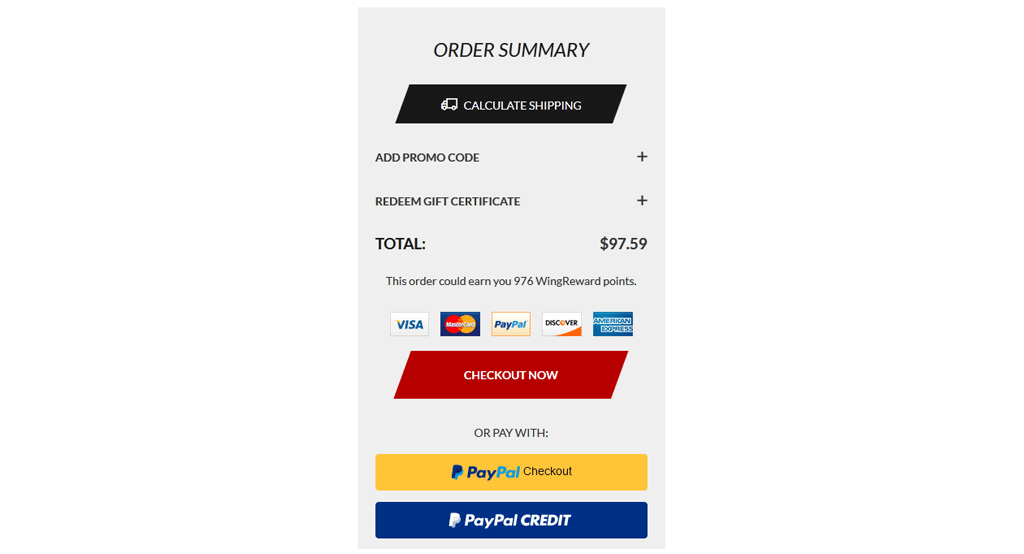
With our modification, if the customer is logged into their account, they can select how many points they would like to redeem on the order (assuming they have enough to redeem). It functions similarly to redeeming a gift certificate or a coupon.
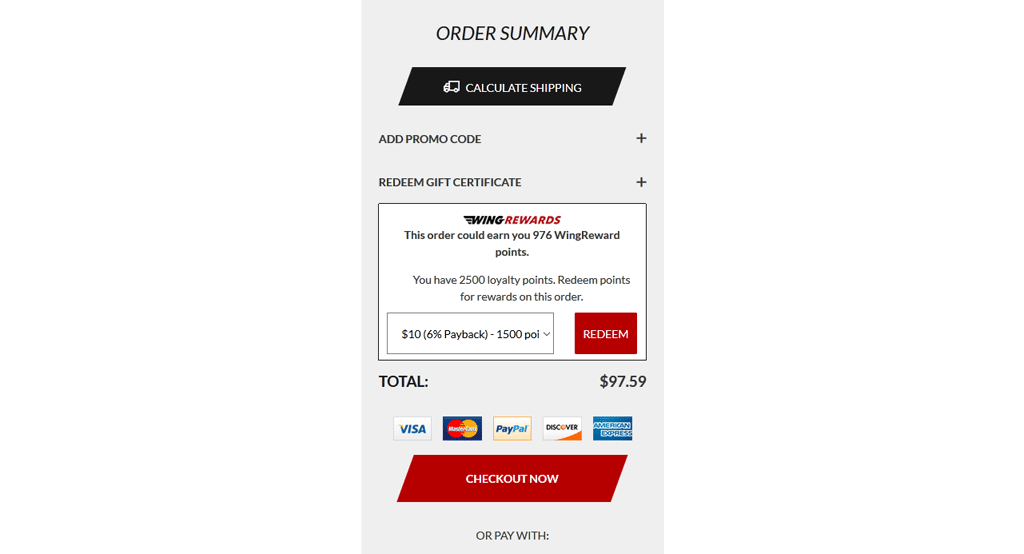
In addition to that, we set up different responses depending on the trigger. For example, if the shopper is not logged into an account, they will be notified of how many loyalty points they could earn. They are also prompted to either sign up or log in to earn those points.
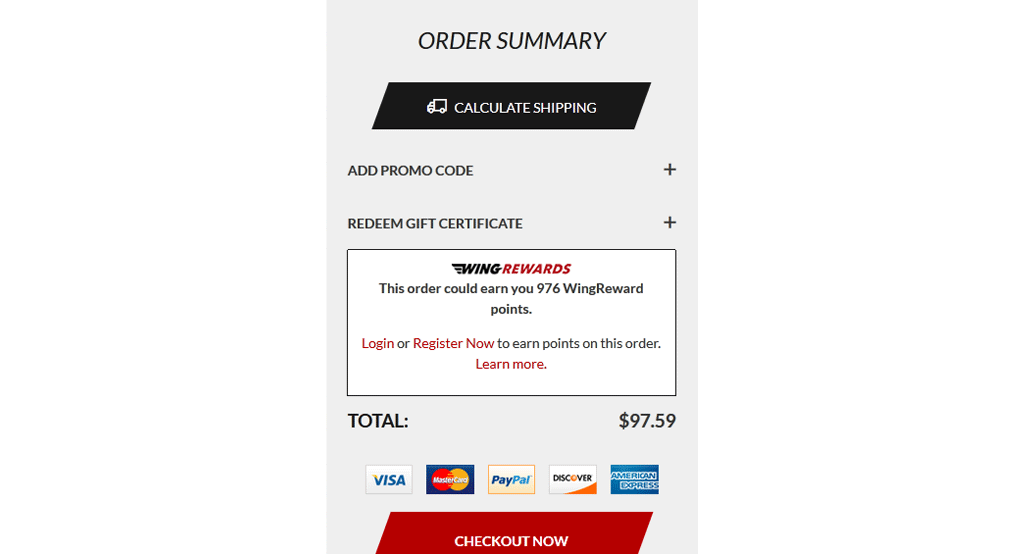
Furthermore, if a shopper is logged in but doesn’t have enough points accumulated to redeem, they are notified of their balance, and the redemption minimum. If the shopper chooses to apply a reward to their purchase, they will receive a confirmation message. Similarly to a coupon application, they can also choose to remove the reward if desired.
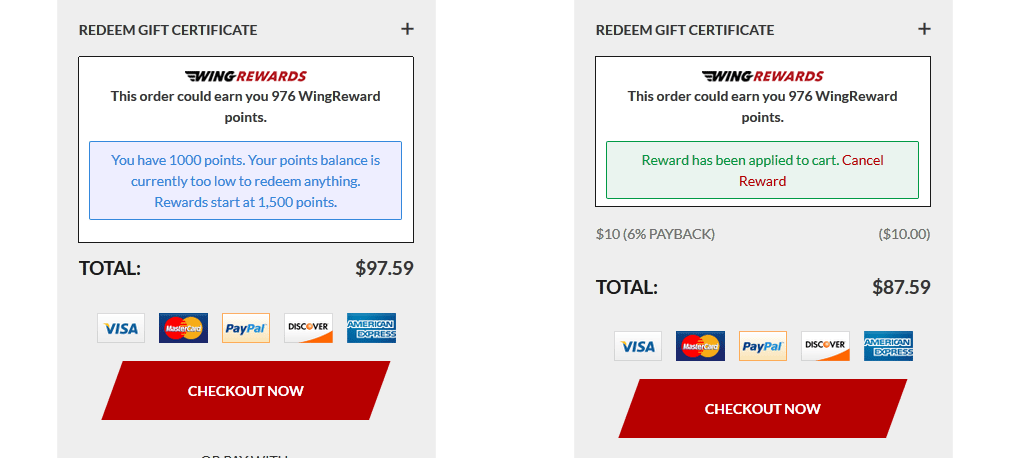
Shoppers now have the option to apply their rewards to their purchases just like a coupon or gift certificate. They do it before proceeding to the checkout screen.
Disallow Combining Loyalty Points
Speaking of coupons and gift certificates, that brings us to the next modification. Just like “extreme couponing” (oh yes, that’s a thing), some online shoppers treat reward points as a full time job. This can be good and bad. On one hand, you’re definitely benefiting if you’ve set your points up to be awarded for social shares, reviews, and purchases. Your business is getting the online attention and interaction that you intended by setting up a points system to begin with.
The downside, however, is that some shoppers will try to exploit loopholes to get as big of a discount as possible. Extreme couponers are notorious for doing just this: doubling up coupons in conjunction with store sales to get large purchases entirely free. There are a couple of ways to avoid this pitfall.
- Make sure your Terms of Service policy is airtight. If you don’t want to allow shoppers to combine rewards with coupons, sales, and gift certificates, that needs to be clearly and explicitly stated in your terms.
- Apply this modification that will block the combination of rewards and coupons before the shopper can complete their checkout.
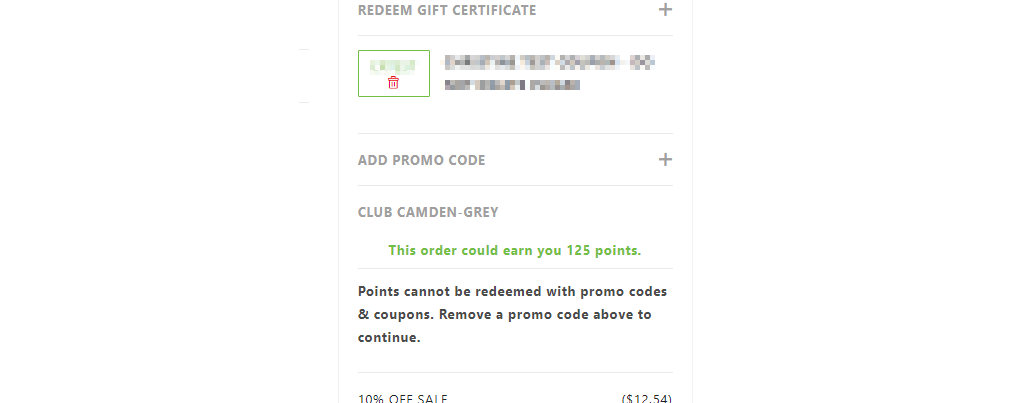
You no longer have to worry about customers combining offers with their points, if that’s something you’d like to prevent. With this modification, they have the option to switch between using a coupon or using points on their order. But remember, include this restriction very clearly in your terms of service if you plan on using this feature.
Prevent Point Redemption on Particular Items
You see it all the time: “Restrictions and exclusion may apply”. It’s pretty common to exclude or restrict some items from sales. Whether the margins are too low, or the item has other special restrictions, you may find yourself in a situation where you need to prevent the application of points on certain items. Zinrelo already allows you to dictate products that aren’t eligible for earning points. However, there is no standard function to prevent the redemption of points on those items.
This modification allows you to dictate which products you’d like to exclude from the Zinrelo loyalty points system altogether. If a shopper does include a restricted product in their basket, the Zinrelo message will automatically be replaced with a prompt that notifies the shopper of the exclusion.
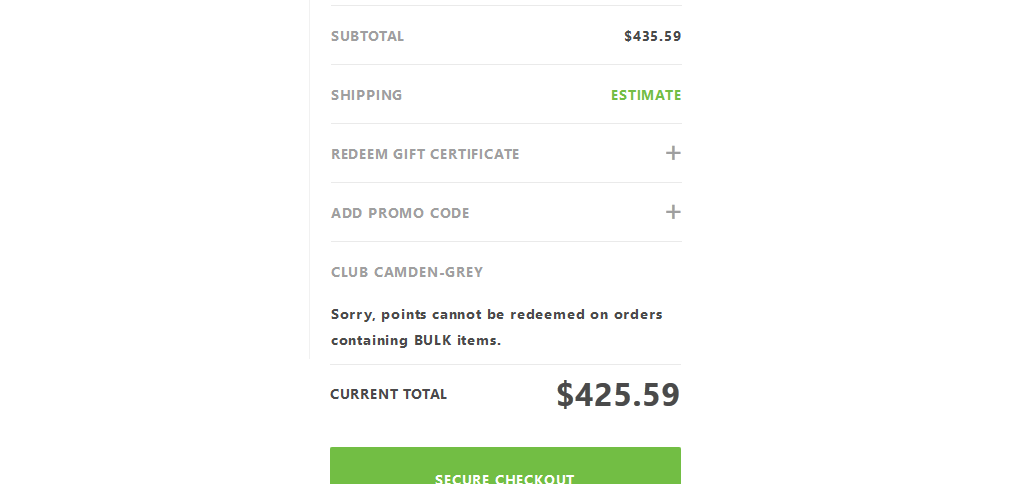
The standard Zinrelo messages will appear when you remove the restricted items from the basket. As with the previous feature, we do recommend including the restriction in your Terms of Use policy. Stating your restrictions clearly is the best way to prevent angry or frustrated customers.
Using this modification, you can exclude entire categories of products – as indicated in the photo, this client excludes all Bulk products. You can also prevent individual products from applying. This modification can be applied as a rule to a specific range of items, or you can apply it selectively as you see fit.
Implementing Changes in Zinrelo
All of these modifications feature text that is completely customizable, as are the fonts and colors. Any modifications we make to your Zinrelo application – as well as the Zinrelo system itself – can be edited to match your store branding as needed.
If you’ve been looking for a loyalty points system but haven’t been able to find one with just the right features, consider Zinrelo. In addition to the modifications presented in this article, our developers are happy to work with you to tweak the system to your specific needs. To learn more about Zinrelo, you can take a look at our partners page for details. If you want to get started with Zinrelo, or want to explore options for modification, contact us today!