Ensuring your eCommerce website’s accessibility isn’t just about compliance—it’s about creating an inclusive, user-friendly experience for all visitors. At Glendale Designs, we offer a comprehensive accessibility audit that combines automated tools with hands-on manual testing to identify and address potential barriers.
Why Accessibility Testing Matters
Accessibility testing ensures that your website is usable by individuals with disabilities, encompassing visual, auditory, cognitive, and physical impairments. Beyond user considerations, it’s also a legal imperative. Accessibility non-compliance can lead to costly and time consuming lawsuits. We have spoken personally with several business owners looking to update their website accessibility after having to settle lawsuits to avoid going to court.
An additional benefit is that websites that meet accessibility standards tend to experience improved SEO performance. Search engines like Google and Bing spot the technical accessibility building blocks, and they note when users have to leave your site due to inaccessibility.
What Accessibility Means
‘Accessibility’ seems like a pretty generic term for something that is so critically important to a website. While it is a broad term, it is also specific.
Specifically, we are referring to the infrastructure and design of a website (or any physical space, too, but we’ll focus on digital) that allows or prevents users from using your website or accessing your content due to a mental or physical disability. If you’re lucky enough to not have any need for website accessibility standards, you may not realize how much of your site relies on compliance to be usable.
Here are some examples of accessibility failures, and why they don’t pass muster:
- Low contrast: We’ve all seen those sites that use light grey on a white background, or a font that is so light in weight it’s practically invisible. Too low of a contrast ratio makes it difficult (or even impossible) to view your site content for anyone who experiences things like color-blindness or partial vision loss for example.
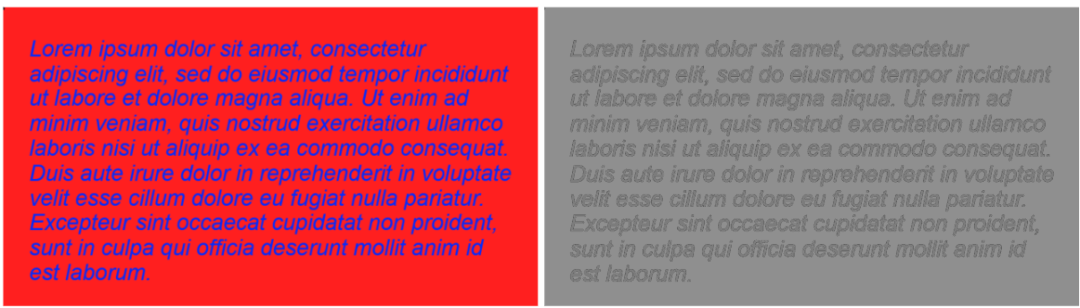
Besides being eye-searingly ugly, the above color scheme has an incredibly low contrast ratio of 1.97 that you can see when we switch it to greyscale. And I think we’ve all had to hold the jar of spaghetti sauce at arm’s length in order to try and read the miniscule print on the label.
- Keyboard navigation: Being able to navigate the site (view menus and select, scroll the site, use the search and facets) with a keyboard is critical for users that are unable to use a mouse or their hands. The keyboard navigation also responds to voice commands.
- Proper labeling: There are a lot of labels on items that aren’t visible to the average user, as they are entirely based in the code. Things like labelling buttons as buttons, or which part of the page is the product description is necessary for screen readers and other accessibility devices.
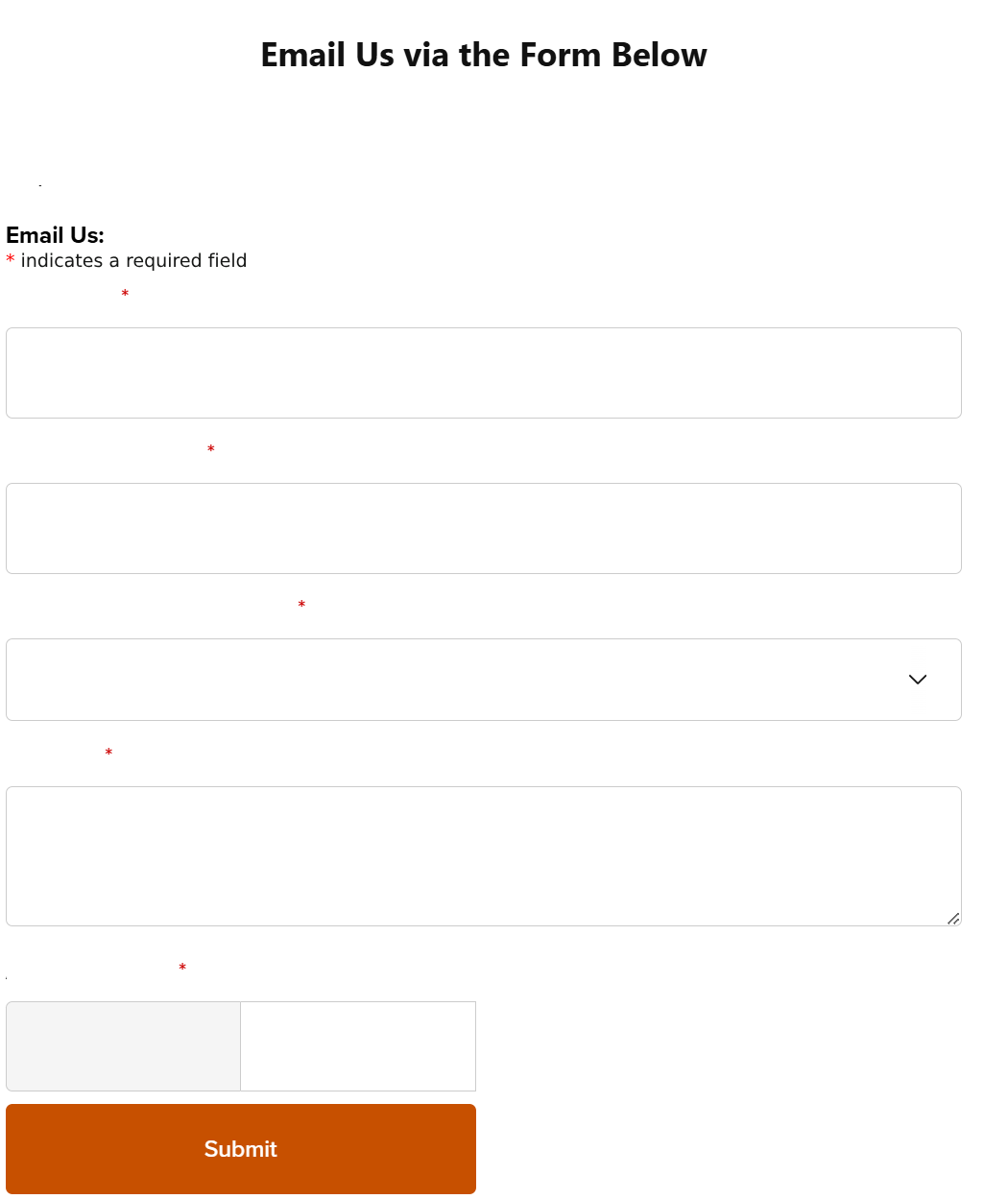
Imagine getting to a site and seeing this form on the contact page. This is what forms look like to a screen reader when they aren’t properly labelled.
Automated Accessibility Tools
A quick Google search will show you a ton of automated accessibility tools; so why bother with a full audit? While the automated tools are valuable for quickly identifying common issues like missing alt text or improper heading structures, they fall short in several areas: (Level Access)
- Contextual Understanding: Automated tools can’t assess the context in which elements are used, potentially missing issues that affect user experience. (Medium)
- False Sense of Security: Relying only on automated tools can give an impression of total compliance, even though many tools could be missing significant vulnerabilities.
- Complex Interactions: They often fail to detect problems with dynamic content, keyboard navigation, or screen reader compatibility. (Robonito)
- Different (and Incomplete) Standards: Not every accessibility tool will look for (and find) the same issues on a site. Here, I’ve run the same web page through a couple separate tools.
One checker found nothing wrong at all with the walmart.com storefront:
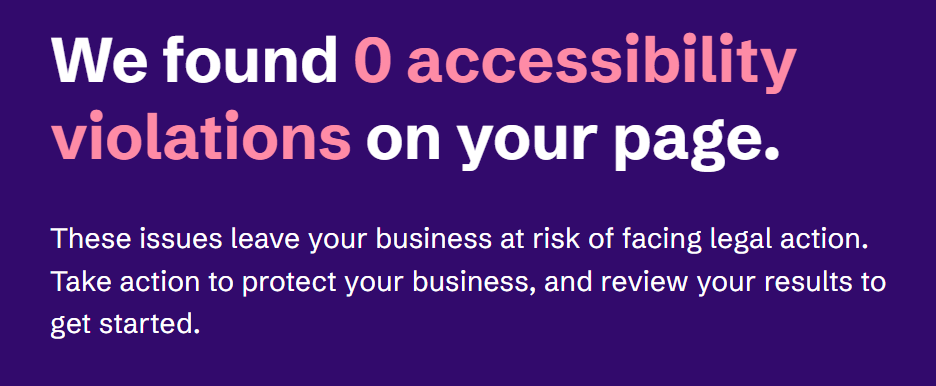
Yet another checker found several issues that need to be addressed:
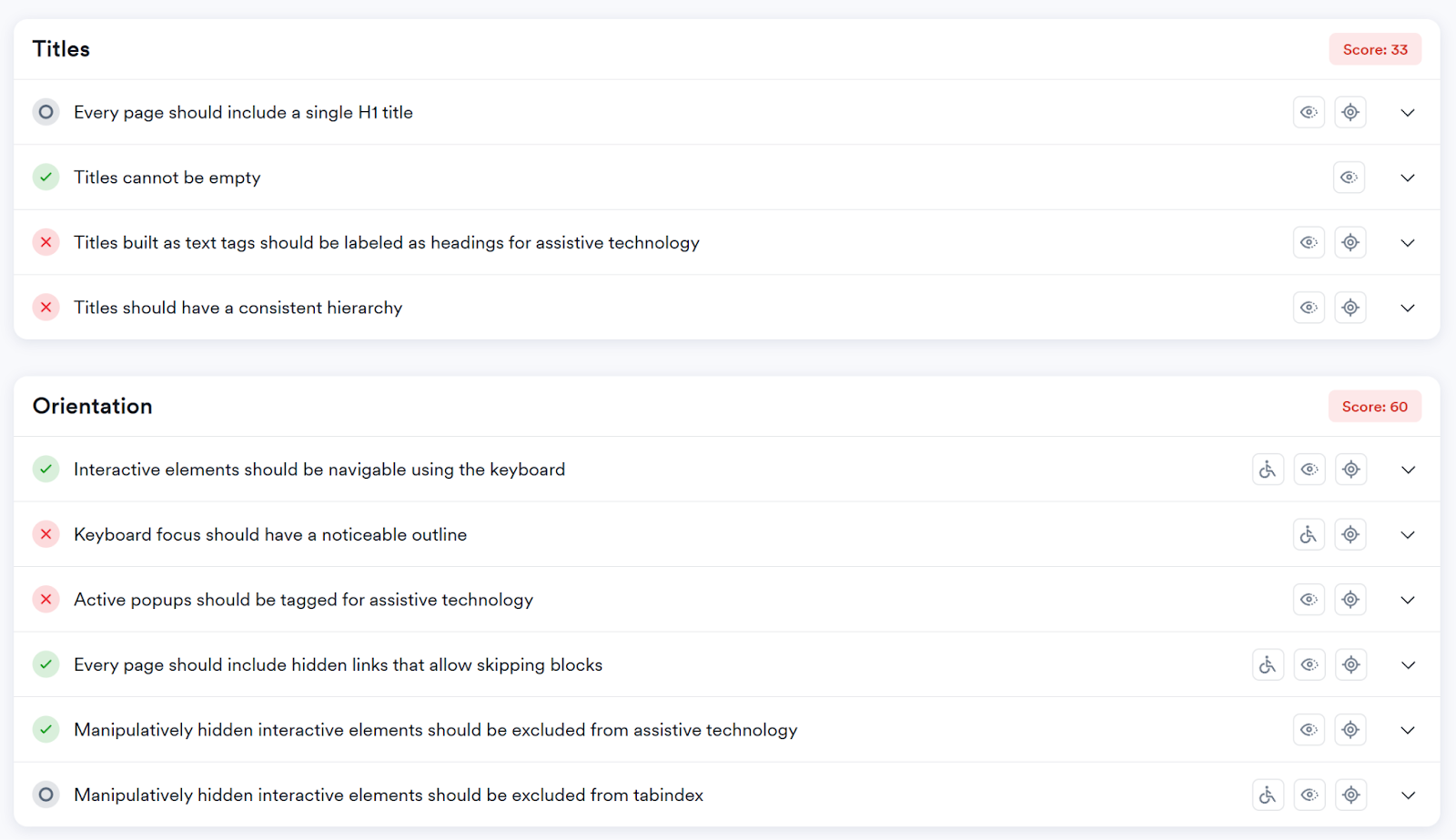
And then Google’s tool only pointed out a single issue:
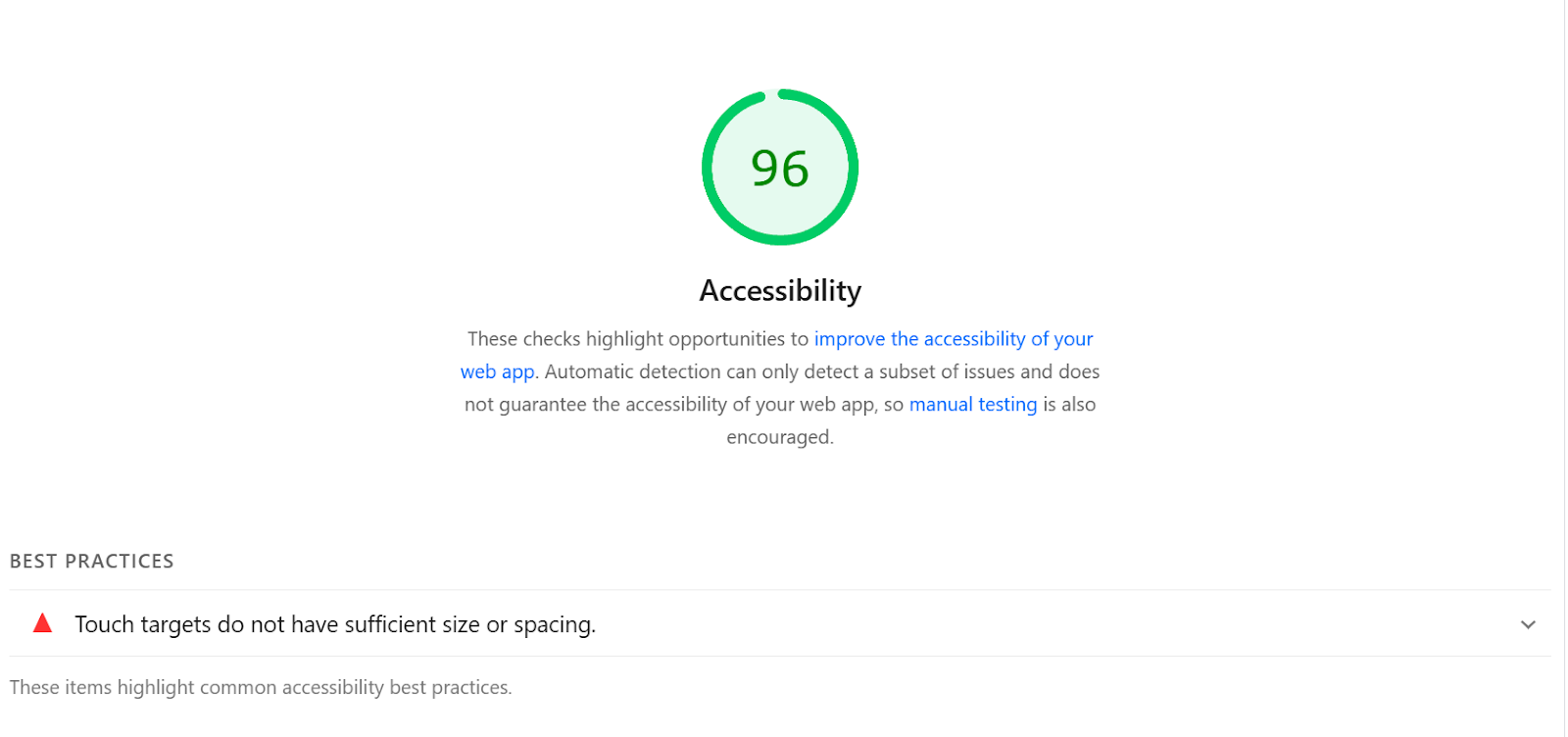
The Value of Manual Testing
Our manual audit involves a developer viewing site code and structure to pinpoint lesser known or less obvious issues, uncovering failures that automated tools might miss. This approach allows for:
- Real-World Usability Assessment: Evaluating how actual users interact with your site ensures a more accurate understanding of accessibility barriers.
- Comprehensive Coverage: Manual testing can identify issues with keyboard navigation, focus order, and screen reader compatibility that automated tools often overlook. (Be Inclusive)
- Customized Solutions: Human testers can provide tailored recommendations for remediation, considering the unique aspects of your website’s design and functionality. Sometimes, simply providing the fix won’t be an option for the feature on your site, and may require you to rethink how the functionality works as a whole, in order to remedy the issue.
Glendale Designs’ Accessibility Audit Service
Our accessibility audit service is designed to provide a thorough evaluation of your eCommerce site:
- Initial Scan: We allocate 3-6 hours for a developer to perform both automated scans and manual testing.
- Detailed Reporting: You’ll receive a comprehensive report outlining identified issues, their impact, and time estimates for any work that may be able to resolve those issues.
- Actionable Insights: Our recommendations are practical and prioritized, enabling you to address the most critical issues efficiently. We will also provide instruction on any items that you may want to take care of yourself (like adding alternate text to images).
By combining automated tools with expert manual testing, we ensure a more accurate and complete assessment of your website’s accessibility.
Investing in accessibility not only helps you avoid legal pitfalls but also expands your customer base and enhances user satisfaction. Let Glendale Designs help you create a more inclusive and compliant online presence.