Are you frustrated by customers who enter too many characters on custom items on your website? We have a quick fix that will prevent this costly issue with our character limit tool!

Estimated reading time: 3 minutes
If you offer customizable items on your website, then you understand the importance of collecting information accurately the first time. It can be costly to replace printed, engraved, and embroidered items if they need to be replaced due to incorrectly entered information.
Many store owners struggle with offering customizable items in a way that is easy to understand yet still offers the customer as many options as possible. You typically see this issue on items personalized with custom text such as a name, date, or other messages.
Without limitations set, shoppers may enter too many characters on a product leading to extra hours of customer service time. Unhappy customers who don’t understand the character limit requirement can end up canceling their order, resulting in lost revenue and bad reviews for the merchant.
What’s The Solution?
Glendale Designs created an easy to use feature that allows you to limit the number of characters that can be entered within a text field/area. Use this handy little feature for engraved items, sticker items, personalized clothing, and so much more!
It can limit the text field or text area to a single character all the way up to 999 characters. You control the tool in the attribute section of your product page in Miva. It’s easy to manage, and products can be updated on the fly.
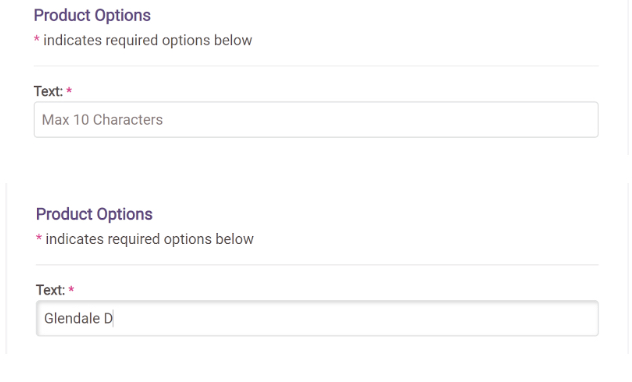
In the example above, you can see that the character limit is listed in the text field. Having the limit displayed for each field or area for the customer’s reference provides clarity. The feature automatically prevents you from entering extra characters.
This tool is usable in product attribute templates as well as individual products making the character options limitless. You can also apply the feature on a case-by-case basis. In cases where no character limit applies, feel free to leave it off. Or perhaps you have a product allowing one line with 10 characters and a second line with only three characters. Setting limitations individually will ensure your precise requirements are met.
If you would like to add this tool to your site, contact us today!